- Home
- >
- Mobile apps development
- >
- What video player does Netflix use? How to build the next Netflix?
Video Streaming Application Development has grown in popularity in recent years. By 2025, the worldwide video-streaming business is expected to be worth more than $125 billion. And if you want to join in on the fun, now is the moment. In this article, you’ll find Netflix’s success story: What video player does Netflix use? How do you build a video streaming app like Netflix? What is the price? What features should you include?
Let’s get started!

What video player does Netflix use?
How does the Netflix video streaming app work?
Netflix has over 86 million members worldwide and 47 million users in the United States. The corporation is valued at $6.78 billion.
To build a video streaming Netflix-like app, you need to have a clear vision of what you want. Netflix is the world’s foremost online subscription service that provides on-demand video. Thanks to the system, customers may view movies, programs, documentaries, and other content on any device, including smartphones, computers, tablets, gaming consoles, and others.
Netflix’s revenue approach is a paid subscription. You begin with a 30-day free trial with unrestricted access to content. If you opt to keep using the app, you will be required to make monthly payments. Plans start at $8.99 per month and go up to $15.99 per month.
Netflix’s video streaming platform had almost 183 million paying customer subscriptions from all around the world as of March 31, 2020.
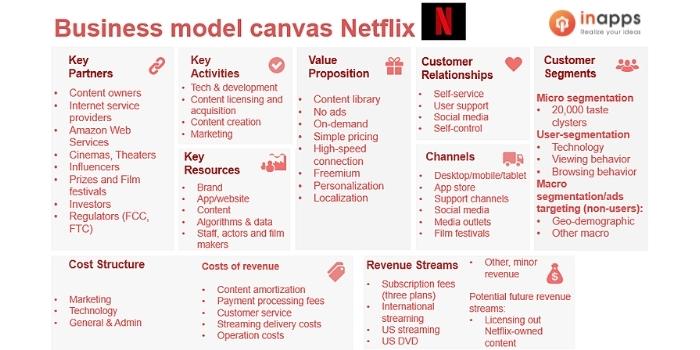
The business model canvas of Netflix
The essential requirements for a video streaming app like Netflix
Consider the following technological criteria for your business before developing a video streaming platform similar to Netflix:
1. Consistent network connectivity and storage of data
Use a content delivery network (CDN) to provide consistent connectivity system availability and prevent server overloading. Integrate a scalable data storage system to retain video material and other data.
2. Safety
When developing a video streaming program, ensure that user data, copyrights, and payments are secure. SSL encryption, geo-blocking, screenshot ban, data access control, referrer, and domain limitation are all technologies and techniques used for this goal.
3. System toughness
The capacity of a streaming platform to endure large loads is referred to as resilience. When millions of individuals use the app simultaneously, there may be an inflow of users at some moment. As a result, the system must handle multiple requests fast while offering a smooth user experience.
You may design a microservices architecture utilizing technologies like Docker, Kubernetes (k8s), Protocol Buffers, and the gRPC framework and deploy it to Amazon Web Services to ensure high system resiliency. To boost scalability and minimize infrastructure expenses on AWS, you may utilize AWS Load Balancer, AWS Lambda, AWS CloudFront, Amazon Route 53, and Amazon S3, among other services.
What video player does Netflix use?
You are a software developer and you are creating a multimedia streaming application. Let’s have a look at what technology stacks that Netflix uses.

Build your own video streaming server
Choose the tech stack based on your company’s demands. In general, the most important technical requirements are high system resilience and availability during peak loads, ease of infrastructure maintenance, and scalable and secure data storage.
Depending on the project aim, criteria for a video streaming app may also include a quick time-to-market, fantastic UI and UX design with various complicated aspects, and compatibility for multiple platforms and devices in the future.
Technology stacks you can use to develop a video streaming service similar to Netflix include:
- Frontend (what users see on the app screens): JavaScript, HTML5, React, CSS3, TypeScript, Angular, Redux, Vuex, Vue.js, MobX, etc.
- Backend (powers the front end and implements business logic): PHP, Python, Go, Node.js, Django, Laravel, Flask, Express, etc.
- Mobile: React Native (CrossPlatform), Swift (iOS), Java, Kotlin (Android),
- DevOps: AWS, Google Cloud Platform, Microsoft Azure, etc.
Netflix distributes material using a bespoke CDN using Amazon’s hosting service. Netflix uses Python to design, build, and administer the CDN infrastructure. Databases such as MySQL, PostgreSQL, Cassandra, and Oracle are used.
Their front end is developed on Node.js and React, and Falcor, a proprietary JavaScript package that allows easy content distribution. The organization uses React to accomplish three tasks: it increases content load speed, enables user interface rendering, and supports numerous A/B tests.

What video player does Netflix use?
How to develop a Video Streaming Application like Netflix?
The development of a Netflix-style business is not as difficult as it seems. To accomplish this, you must follow the instructions outlined below.
Step 1: Identify your specialty
The first step is to select what content your app will provide to consumers. We’ve compiled a list of successful steaming niches for you to consider.
Entertainment: Netflix and HBO demonstrate that entertainment streaming businesses can be highly profitable. The viewership is large enough to support a new streaming service provider.
Fitness: Another potential market for VOD services is fitness. People would gladly pay for a membership to have unlimited access to exercise videos at any time. You may also add different video genres, such as yoga, dance training, or a healthy diet to reach a larger audience.
Education: People nowadays prefer to watch “How to” videos rather than read tutorials and instructions. Furthermore, you may target a specific audience by choosing from various sub-niches such as magic feats, cake baking, or even origami.
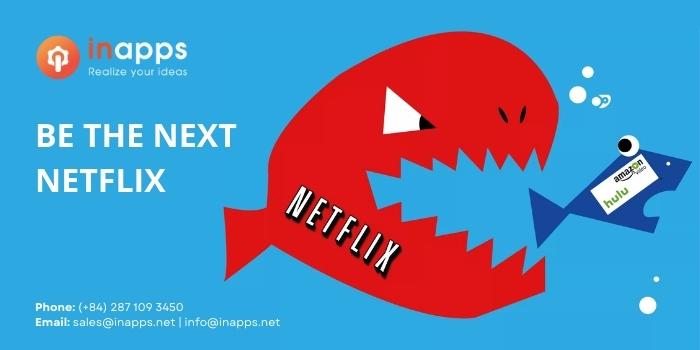
Build your own video streaming server
Step 2: Determine the content’s availability.
Because content is the foundation of any on-demand streaming business, you must decide what it will be.
- Would you consider using movies from other distributors?
- Or would you want to produce your video content?
If you wish to work with video distributors, you must first get a public performance license. There are two options for dealing with this:
- Renting a movie from a licensed, approved distributor
- Contacting the owner of the copyright
Both approaches are legal, and the decision is based on your company’s objectives. If you pick the first option, you might contact one of two major approved distributors of movies and television shows in the United States:
- Motion Picture Licensing Corporation (MPLC)
- SWANK Motion Pictures
For the second alternative, you must contact the studio that is the legal owner of the specific piece.
Step 3: Select a monetization model
You have three video monetization options for your planned on-demand video service:
Pay-per-view is the most basic pricing model, in which the user pays for each video watched. You may use this concept to create a platform for broadcasting concerts, trade exhibitions, conferences, or sporting events such as boxing and MMA.
Advertising. Other businesses might pay you to display video adverts on your platform. However, this revenue technique will only work if your platform becomes well-known among consumers.
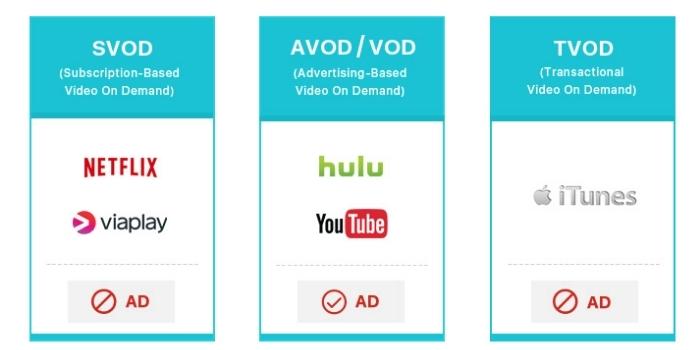
What video player does Netflix use?
Step 4: Research the criteria for video streaming apps.
To ensure that your video performs appropriately, you must balance the following performance characteristics:
Internet Transfer Rate
The platform’s capacity to broadcast on-demand videos is influenced by Internet speed. A minimum connection speed of more than 2 Mb/s is required to stream standard-definition movies (megabits per second). However, your Internet connection must be substantially faster to broadcast in HD, 3D, or 4K resolution. Consider the Netflix example.
Computing architecture and Cloud hosting
We propose utilizing cloud hosting solutions to retain video material since cloud hosting provides the following benefits:
- Cloud hosting solutions are adaptable and automatically expand the amount of space available.
- These platforms provide easy access to video material.
- Hard disks are more expensive than cloud hosting solutions.
A complicated infrastructure is required for an on-demand video platform. The complexity of your architecture will only grow as your business grows. As a result, you should consider platform scalability from the beginning. You may avoid complicated data transfers this way.
Furthermore, cloud computing skills may be used for a variety of tasks, including:
- Search engine
- Recommendation system
- AB testing
- Streaming service
- Caching architecture
Connection to the network
Even if your online streaming platform does not expand rapidly, keep in mind that it will grow in the future. You must incorporate a content delivery network into your business to do this. A server network is used by the content delivery network (CDN) to stream videos to subscribers. A CDN transforms your streaming app into a scalable solution capable of handling high traffic.
Security
You must consider content security against illegal access across customer devices. Consider the following to maintain the security of your video streaming service:
- In a server failure, network background monitoring ensures that content is available 24 hours a day, seven days a week.
- Token security prohibits unauthorized access to videos from third-party sources.
- Domain limitation restricts material to a single domain. This feature prevents other users from seeing the embedded link in the source code and inserting it into another platform or website.
- Due to license agreements, specific sites are geographically restricted.
- Watermarking adds an added layer of protection to live streams. As a result, you retain ownership of your material.
Payment gateway
You may utilize the following standard payment systems to give your members a variety of payment options:
- Stripe, which enables subscription services, includes pre-built UI components and an API-first strategy for customizing the payment gateway for your platform.
- 2CheckOut accepts Visa, Discover, MasterCard, JCB, PayPal, and other credit/debit cards as payment methods.
- PayPal Payments Pro, which gives you total flexibility by allowing you to develop and host your checkout pages.
- Braintree. This payment gateway is available in more than 40 countries and takes payments in over 130 currencies.
Step 5: Create an MVP
The development stage is the final section of our tutorial on launching an internet video streaming business. You must establish functional and non-functional requirements, set timetables, consider design, and so on during this stage.
Pay special attention to the platform design you offer since a flawless user experience is critical to Netflix’s success. The platform requires an easy-to-use user interface. As a result, users can peruse films and series, make “lists,” and search by genre, actor, director, and other criteria.
Step 6: Collect feedback
Following the introduction of the MVP, you must collect user feedback from your platform. First, find out how they feel about the current features. Then, ask them what features they want to see added to your on-demand video service. This phase will assist you in comprehending the experience of actual consumers with your service. You may collect user feedback in a variety of methods, including:
- Email survey
- Social media
- Pools
How long does it take to develop a video streaming app?
| Feature | Development time, in hours |
| UI/UX design | 180 hours |
| User login and registration | 50-60 hours |
| User profile | 80 hours |
| Content search | 100-120 hours |
| Payment gateway | 80 hours |
| Comments | 150-350 hours |
| Notifications | 100-120 hours |
| User settings | 150-200 hours |
| Multi-language support | 80 hours |
| Screenshots’ blocking | 16 hours |
| Admin panel | 2000-2500 hours |
| In total | 2986-3786 hours |
What media player does Netflix use? – Wrapping Up
Let industry-leading companies like Netflix be your practical examples while establishing a video streaming app. As a result, you may tailor their business approach to your video service.
Consider a niche and a technological stack for your internet streaming software. Furthermore, consider industry-specific requirements, such as complicated cloud architecture. When you have a clear picture of your project in mind, you may engage mobile app developers to make your vision a reality.
InApps proposes that you begin with an MVP for a video streaming platform. This allows you to save time and money while gaining a thorough insight into your audience’s requirements and preferences. Consequently, you will be able to deliver a personalized product to your clients, increasing their loyalty and happiness.
I hope you enjoy this article on What video player does Netflix use? If you need to develop a video streaming app, contact us and our team will be in touch shortly.
[sociallocker id=”2721″]
Let’s create the next big thing together!
Coming together is a beginning. Keeping together is progress. Working together is success.




















