When it comes to developing a React application, one of the key decisions you’ll face is selecting the right component library. React offers a vast ecosystem of component libraries that can significantly speed up your development process and enhance the user interface (UI) of your application. In this article, we’ll explore a variety of React component libraries that excel in different aspects, from UI components and design frameworks to utilities, animations, and UI layouts.
Introduction to React Component Libraries
Since its initial release in 2013, Facebook’s ReactJS has seen tremendous growth, largely thanks to its extensive library of React components. These libraries have empowered developers to create stunning UIs for a wide range of applications, including mobile, desktop, web, and hybrid apps. React component libraries not only simplify UI development but also offer high modularity, making them versatile tools for developers.
What Is a React Component Library?
A React component library is a collection of pre-built UI components that can be easily integrated into your React application. These libraries often provide a way to browse and preview the components and their associated assets. As React continues to evolve, the community-driven development of React component libraries also grows.
Now, let’s explore some of the best React component libraries available:
What are the best React Component Libraries?
1. Material UI
It is one of the most popular react components that are being used for faster and simpler web development. You can quickly and easily create your own design system, or start with Material Design. The major point of this component library is that a number of clean and simple, tidy, and highly customizable components are available to developers. It has more than 64k stars on Github as of now.
The library also includes a collection of interesting ready-to-use components that can be plugged into their application without even app developers without any hassles. Material UI also offers a handy set of tools and APIs in order to enhance the creation of your app, apart from providing the required components for your app.
Usage
Material-UI components work without any additional setup and don’t pollute the global scope.
import React from 'react';
import { Button } from '@material-ui/core';
function App() {
return <Button color="primary">Hello World</Button>;
}
2. Ant Design
It is the second most popular react component and is a design system for enterprise-level products. You can build an effective and fun work experience.Programmers can select from more than 60 high-quality React components covering categories such as navigation, layout, data entry, and more. The components developed by Ant Design represent their design ethos and are very well planned out. It has more than 65k stars on Github.
You can find plenty of useful tools, such as helpful design tips, guides, clean icons, and Sketch plugins on the Ant Design website. The components they provide have been built to offer internal applications with a uniform design aesthetic, but developers are still free to explore their imagination. They also offer a web-friendly version of Ant Design that produces a mobile app for React developers.
Usage
import { DatePicker } from 'antd';
ReactDOM.render(<DatePicker />, mountNode);And import stylesheets manually:
import 'antd/dist/antd.css'; // or 'antd/dist/antd.less'3. React Bootstrap
Bootstrap is quite a popular HTML, CSS, and JavaScript library that includes UI creation elements for both mobile and web applications. Although Bootstrap is predominantly referred to as a JS library, React Bootstrap is a full revamp for React together with the components, however without bootstrap.js or jQuery dependencies, essentially substituting their React components for the JavaScript styles. It has more than 18k stars on Github.
It provides complete compatibility with tons of Bootstrap themes that are already present and a long list of components that have total power over each of them. React Bootstrap updates the state to the virtual DOM, a more stable solution for development with the help of the incorporation of Bootstrap’s features into React’s virtual DOM.
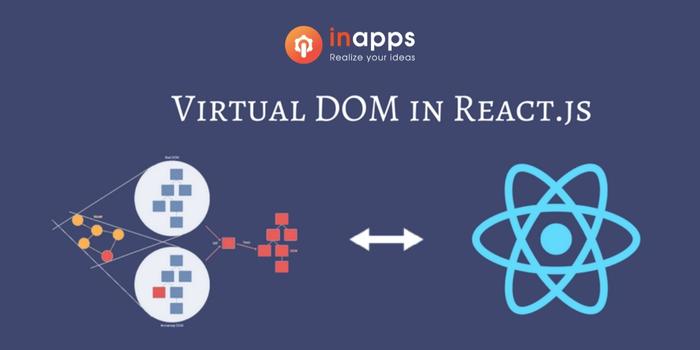
Usage
Instead of the entire library, you can import individual components like: react-bootstrap/Button. Doing so just draws in the particular components you use, which will greatly minimize the amount of code you eventually wind up sending to the client.
import Button from 'react-bootstrap/Button';
// or less ideally
import { Button } from 'react-bootstrap';4. React Virtualized
React Virtualized amongst the unique React component libraries that focus on specific facets of any UI, which in our situation is the display of tabular data. It has more than 20k stars on Github and it is fairly easy to render tables in most cases. So, what is the requirement of a library for that?
With React Virtualized, web developers can easily render large quantities of data by making use of components such as lists, tables, grids, collections, and much more. The optimal users of this library are companies who interact with a broad range of clients, but you are always allowed to use it to create your tables a bit more user-friendly.
React Virtualized already has a thorough sequence of instructions to do the setup. We’re going to want data to work with, so we’re going to set up a feature to build a broad data set using faker.
Usage
function createRecord(count) {
let records = [];
for (let i = 0; i < count; i++) {
records.push({
username: faker.internet.userName(),
email: faker.internet.email()
});
}
return records;
}5. Semantic UI React
Semantic UI React library is known to be the best component library for the solid web development framework called Semantic UI. With semantically-friendly and succinct code, the Semantic UI JavaScript framework helps programmers to build beautiful and intuitive layouts effortlessly. It has approximately 12k stars on Github.
Usage
React components can be installed via yarn or npm:
$ yarn add semantic-ui-react semantic-ui-css
## Or NPM
$ npm install semantic-ui-react semantic-ui-cssImport the minified CSS file in your app’s entry file after installation is complete:
import 'semantic-ui-css/semantic.min.css'6. Blueprint UI
The Blueprint UI React component framework is on the same path of UI development as all the new data-heavy desktop and web apps do.
It is a UI toolkit based on React that is designed for desktop applications to create a complex data-dense interface. It is a fantastic UI package to have, with over 14k stars on Github and 56k weekly downloads on npm, and it aims to offer usability standards with all the components out of the box and also gives you access to light and dark theme mode.
Usage
$ yarn add blueprint-components7. Evergreen
Evergreen is a React UI Framework for building ambitious products on the web. Evergreen components are built on top of a React UI Primitive for endless composability and are flexible and composable. It has more than 10k stars on GitHub.
It is developed by the programmers at Segment and was predominantly intended to build enterprise-grade web application UIs. With its Theme Provider component, the current version of Evergreen does give developers several theme options, but a much more optimized and effective API is predicted in v6.
Usage
import React from 'react'
import ReactDOM from 'react-dom'
import { Button } from 'evergreen-ui'
ReactDOM.render(
<Button>I am using ? Evergreen!</Button>,
document.getElementById('root')
)8. Chakra UI
The library is very easy to use and is completely modular, giving developers the foundations for the UI that are required. With the aid of style props, what makes Chakra UI the ideal React component library is its convenience of component styling, enabling much better control over the customization. To top it all, it has much more than 13k stars on GitHub.
It strictly adheres to WAI-ARIA, a W3C technical standard that makes web pages available to individuals with disabilities. It also comes with support for different color modes that can be selected by developers. The production of custom components is done effectively by the Chakra Factory.
Usage
Inside the React project directory, install Chakra UI by running either of the following:
npm i @chakra-ui/react @emotion/react @emotion/styled framer-motionyarn add @chakra-ui/react @emotion/react @emotion/styled framer-motion9. React Toolbox

React Toolbox is a series of React components that executes the requirements of Google Material Design. It is based on some of the most common proposals, such as CSS Modules (written in SASS), Web pack and ES6. The library fits with the workflow of your Web pack cohesively and is completely configurable and very versatile.
It offers a lot of components such as buttons, cards, date pickers, dialogues, and other commonly used elements. that enable web developers to build stunning web applications. The library is also packed with comprehensive documentation and has more than 8k stars on GitHub.
Usage
In this minimal example, we import a Button with styles already bundled:
import React from 'react';
import ReactDOM from 'react-dom';
import { Button } from 'react-toolbox/lib/button';
ReactDOM.render(
<Button label="Hello World!" />,
document.getElementById('app')
);10. Onsen UI
Onsen UI is among the strongest React component libraries in this list for app development for platforms such as Android and iOS as well as HTML5 Hybrid apps. It has more than 8k stars on Github.
For developing beautiful hybrid and native-looking mobile applications, programmers will find Onsen UI ideal. As for the output, the Onsen UI library’s underlying React bindings guarantee that all the components are appropriately tuned to provide a smooth and optimized experience.
Their website provides a comprehensive look at the different amazing React components available, perfectly categorized based on the platform, light or dark theme, and even the element itself. There is also no lack of functional tools for using this library either.
You can use the Node Package Manager (NPM) to install Onsen UI:
npm install onsenui --save11. React Suite

The library contains all the standard components required by a web developer to build most of the finest web apps. React Suite also includes support for modern apps for customized themes, a color palette, and a wide variety of clean and simple icons. The library also provides support for the recent versions of all standard web browsers, like Edge, Firefox, Safari, Chrome, and IE 10.
All facets of the library including its components have been addressed by React Suite’s insightful documentation. It’s pretty fast to get a library with yarn or npm with a simple command. It has around 5k stars on Github.
Using npm:
$ npm i rsuite --saveUsing yarn:
$ yarn add rsuite12. React Spinner
React Spinners is a reasonably good set of loading spinners that you frequently see today on websites, applications, and nearly any software. Including over 20 total loading spinners with enhanced animation, David’s collection draws cues from the Halogen React library and builds on it.
The React Spinners library also enables the programmers to configure different properties of the library, such as their color, size, height, width, radius, and margin. This means that by experimenting with their different attributes, programmers get quick access to a lot of loading spinner variations. It is quick to install the React Spinners package using either npm or yarn.
Using npm:
npm install react-spinners --saveUsing yarn:
yarn add react-spinners13. Shards React
Web developers can create a wide range of sleek websites, dashboards, and mobile apps for a variety of industries easily with the Shards React component library. The sleek and simple design framework of Shards React places it amongst the most minimalistic libraries of React components out there.
The React library is very fast and efficient on different platforms because of its optimized code, while providing developers with the perfect mixture of customization options.
With a large number of components, the base library is free, but if you need more templates, blocks, and/or components, there is always the option of purchasing the Pro kit, which adds in a ton of additional features.
Using npm or yarn:
# Yarn
yarn add shards-react
# NPM
npm i shards-react14. Argon Design System React
Argon deals with over 100 individual amazing React components that can be cherry-picked by the developers to build their truly spectacular UI version.
For characteristics ranging from colour, hover, focus, style, Argon’s 50+ components and the elements in the overall Design System consist of multiple settings. This unique customization feature will enable developers to save a lot of development time quickly by simply selecting the correct component, modifying a few features, and progressing with it.
Argon also provides a few pre-built pages that you can use to kick-start your development as a template.
npm run install:clean15. React Fastclick
React Fastclick is more like a library for optimization than a typical library of components providing modern UI elements. What Jake’s library actually does when applied to your project is that it adds simple click touch events to the elements of your app that deal with user inputs to avoid the lag that other touch-based devices typically encounter.
With React Fastclick, without any unwanted input delays on touch devices, you will guarantee that your app remains snappy and completely responsive.
Before any of your components are built, initialize react-fastclick in your main JavaScript file.
Any onClick calls or elements with special features, such as inputs, will now automatically add quick touch events.
ES6
import initReactFastclick from 'react-fastclick';
initReactFastclick();ES5
var initReactFastclick = require('react-fastclick');
initReactFastclick();Conclusion
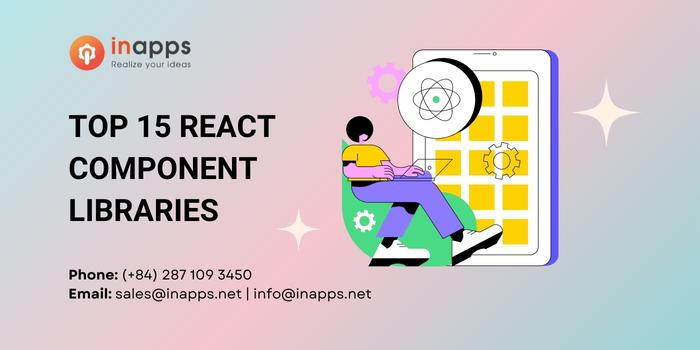
React is comparatively a vast and pretty interesting subject. If you are new to it, then we highly recommend going through the React Learning Path to make things easier for you. If you are a React developer, then we hope our article about React components was able to help you.
There’s no denying there are several react component libraries around us, each of these comes with its own advantages and disadvantages, and it could be a tough choice to pick the ideal one for yourself.
The first step to take before choosing a React component library should be to determine your project requirement. You will find that the quest becomes fairly simple once the requirements are apparent.
However, if you are a business and looking to get a project done on a priority basis, then you may hire a qualified and experienced React Developer.
Incorporating a component library will provide you a stable UI and UX in your project. In other words, you don’t have to think about your project getting multiple developers working on incompatible designs at the same time.
Material UI is by far the most trustable react component library on the web, with many UI components readily available for every need. They are very customizable components that can be altered according to our requirements.
Lastly, if ever you feel the need to learn more about technologies, frameworks, languages, and more – InApps will always have you updated.
Let’s create the next big thing together!
Coming together is a beginning. Keeping together is progress. Working together is success.



















