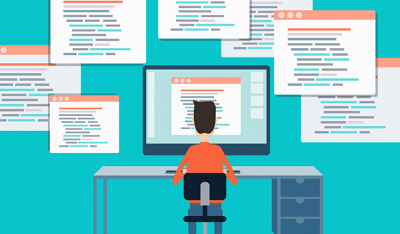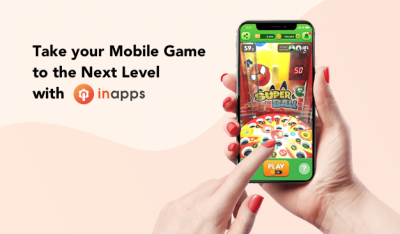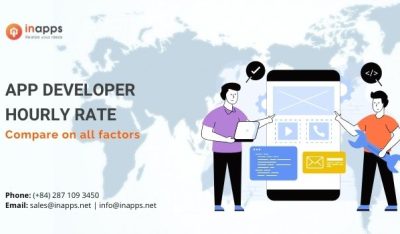- Home
- >
- Mobile apps development
- >
- Top 12 React Dev Tools For 2025
React JS is a JavaScript library commonly used for the development of front-end web apps. This involves a selection of libraries and applications that allow you to remain in action and boost your productivity. The React dev tools include plenty of options to pick the right one that suits your mission.
JavaScript is renowned for the variety of frameworks and tools produced every week and React, one of the most common frameworks, also following a similar path causing young developers to become overloaded as they try to dig into the technology in hopes to explore and understand it. Hence, picking the right tools and IDE has to be the single most essential step when you are just starting with a project.
We have rounded up a detailed list of 12 React Dev Tools that will come in handy when you are feeling a little overwhelmed about what to do.
Key Summary
This article from InApps Technology, published in 2022 and authored by Phu Nguyen, lists 12 essential React development tools to enhance productivity and streamline front-end web app development using React JS, a popular JavaScript library for building user interfaces (UIs). The tools, including Reactide, Storybook, React Cosmos, React Developer Tools, Evergreen, Create React App, React Bootstrap, React Proto, React Styleguidist, React 360, Jest, and React Sight, cater to various needs like debugging, component visualization, prototyping, testing, and UI design. The article emphasizes the importance of selecting the right tools for React projects to manage complexity and highlights InApps’ expertise in React development.
- Context:
- Author: Phu Nguyen, a senior tech enthusiast with expertise in software development.
- Theme: React JS is a leading front-end library, and choosing the right development tools is critical for efficiency and ** scalability** in building UIs.
- Source: InApps article, aimed at React developers and front-end teams.
- Key Points:
- React JS Overview:
- Purpose: A JavaScript library for building UIs (e.g., menus, search bars, buttons) in web apps.
- Popularity: Created by Jordan Walke at Facebook, with over 1,000 open-source contributors.
- Challenges: Rapid growth and complexity require specialized tools to manage development.
- Importance of Tools:
- Role: Enhance productivity, simplify component development, and support debugging, testing, and visualization.
- Selection: Choosing tools depends on project needs and e.g., prototyping, UI testing, performance debugging).
- Top 12 React Dev Tools:
- ReactIDE:
- Description: First IDE for React web apps, cross-platform, with browser simulator and Node.js server.
- Features: One-click environment, hot module reloading, component visualization, visual editing GUI.
- Use Case: Simplifies project rendering without server configuration.
- Storybook:
- Description: Visualizes component states in an isolated environment for UI testing.
- Features: Open-source, no setup, built-in filters, fast development.
- Use Case: Ensures robust UI testing without breaking components.
- React Cosmos:
- Description: Builds reusable components, renders components with props/states.
- Features: Component library, visual TDD, open platform, laser focus.
- Use Case: Enhances component design and real-time interaction.
- React Developer Tools:
- Description: Browser extension for debugging React trees (props, state, hierarchy).
- Features: Profiler for performance, themeable, console interaction, hook support.
- Use Case: Debugging and analyzing component interactions.
- Evergreen:
- Description: Open-source JS framework with flexible React components for UI design.
- Features: Out-of-the-box, composable, enterprise-grade, great documentation.
- Use Case: Building modern, adaptable UIs.
- Create React App:
- Description: Facebook’s tool to bootstrap React projects with a single command.
- Features: React hooks, TypeScript linting, browser list support.
- Use Case: Simplifies project setup and structure.
- React Bootstrap:
- Description: Rebuilt Bootstrap components for React compatibility.
- Features: Accessible, Bootstrap core, React-native components.
- Use Case: Creating responsive UIs without CSS expertise.
- React Proto:
- Description: Prototyping tool for designers/developers to mock up client-side apps.
- Features: Quick prototyping, drag/resize components, hierarchy definition, file export.
- Use Case: Early-stage UI design and mockups.
- React Styleguidist:
- Description: Isolated environment for developing React components with hot reload.
- Features: Easy webpack config, style guide customization.
- Use Case: Component sharing and documentation.
- React 360:
- Description: Builds 360 immersive experiences using WebGL/WebVR.
- Features: Cross-platform, 3D media support, pixel-based work, high performance.
- Use Case: VR/AR web applications.
- Jest:
- Description: Facebook’s testing framework for React components.
- Features: Scalable, feature-oriented, one action per file, supports Babel, TypeScript.
- Use Case: Unit testing for React and other JS frameworks.
- React Sight:
- Description: Chrome extension visualizing React app structure, integrates with React Developer Tools.
- Features: No setup, fast, supports React Router/Redux.
- Use Case: Visual debugging of app architecture.
- ReactIDE:
- Key Insights:
- Tool Selection: Depends on needs—React Developer Tools/Jest for debugging/testing, Storybook/Cosmos for UI testing, React Proto/360 for prototyping/VR, Create React App/Bootstrap for setup/UI design.
- Community Support: React’s ecosystem grows with new tools annually, driven by open-source contributors.
- Skill Requirements: Tools complement HTML/CSS skills, but React expertise is key for complex apps.
- Hiring React Developers:
- Need: Professional React developers ensure performance, reliability, and scalability.
- InApps Offer: Provides expert remote React developers for products, MVPs, and POCs.
- React JS Overview:
- InApps Insight:
- InApps Technology, ranked 1st in Vietnam and 5th in Southeast Asia for app and software development, specializes in React JS development, leveraging React Native, ReactJS, Node.js, Vue.js, Microsoft’s Power Platform, Azure, Power Fx (low-code), Azure Durable Functions, and GraphQL APIs (e.g., Apollo).
- Offers outsourcing services for startups and enterprises, delivering cost-effective solutions at 30% of local vendor costs, supported by Vietnam’s 430,000 software developers and 1.03 million ICT professionals.
- Relevance: Expertise in React tools and front-end development aligns with building modern, scalable web apps.
- Call to Action:
- Contact InApps Technology at www.inapps.net or sales@inapps.net to hire expert React developers or leverage React dev tools for high-performance web applications.
Reactide

Reactide is the first IDE for the creation of web applications. This cross-platform desktop framework ensures convenience, such as opening a single React JSX file in the browser automatically renders the react project. This involves a customized browser simulator and an integrated Node Server that removes your dependency on the server configuration and build-in software.
With its live representation of the project architecture, Reactide also guarantees visual editing assistance. And with its bunch of GUI buttons, having input from the simulation of the browser is simpler than ever.
Features of Reactide
- An extensible developer environment in one click
- Streamlined configurations
- Components visualization
- Hot module reloading
Storybook
This allows you to imagine different states of each component of your apps. The Storybook guarantees that the UI experiences to be better tested. As this visualization and testing are in an isolated setting, when modifying the components, you don’t need to worry about breaking anything. The key idea of the storybook React tool is to build stories that reflect each component’s actions.
Features of Storybook
- It is open-source
- Improves speed
- No setup is needed
- Built-in filters that prevent deviations
React Cosmos
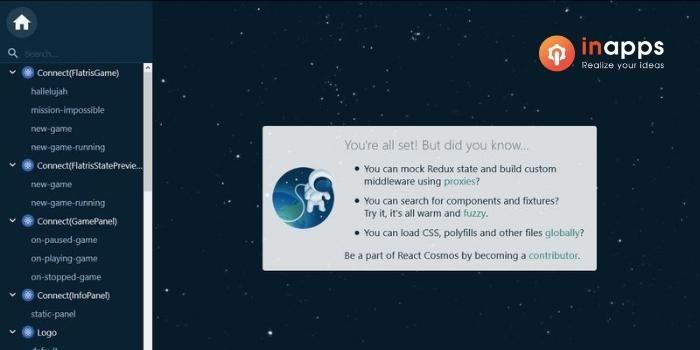
A detailed plan for creating reusable components is provided by this React dev tool. React Cosmos is committed to improving all the components of react development, both small and large. It searches the components and enables you to render components with background, state, and props in any composition. It helps you to see how applications develop when interacting with running instances in real-time.
React Cosmos strengthens the component design with surface dependencies. It requires you to identify the sane inputs of the component and encourage debugging & predictable UIs for performance.
Features of React Cosmos
- Component library
- Visual TDD
- Open platform
- Laser focus
React Developer Tools
It is the most popular react development tools and remains to be the most useful way for debugging. React Developer Tools is an open-source React JS library that allows a React tree to be analyzed, including props, the hierarchy of components, state, and more. You can also analyze how components impact other components. You can debug your components with this browser extension.
This tool provides full react hook support that allows you to use react functionality without creating a class. It is easier to navigate deeper into nested hierarchies through its filter mechanisms.
Features of React Developer Tools
- Debug performance with the profiler
- It is themeable
- Choices to interact in the console
- Interaction tracking
- Enables viewing source code
Evergreen
Rather than having a set configuration, the open-source JavaScript framework encourages Evergreen to build frameworks that foresee both current and changing design requirements. Segment builds and retains this framework. With its refined react components, it functions out-of-the-box while providing complete control when necessary.
For apps that should seem good, it stays as a solid option. For boundless composability, components in Evergreen react are constructed on top of a React User Interface Primitive. Moreover, it provides a language for web applications for UI design.
Features of Evergreen
- Works out of the box
- Flexible & composable
- Enterprise-grade
- Easy to implement
- Amazing documentation
Create React App
This article has to be a testament to the success of React as a front-end community tool. Several tools mentioned here require you to follow some kind of standardized process for them to function properly. There are several methods of doing this, after all, if you don’t follow a standard, it’s difficult to help.
And here is where Facebook’s Create React App comes into the equation. Basically, this tool helps you to bootstrap a single command line for a brand new React project. You can finally stop worrying about the best project structure, or what could be the correct support modules to add to it, this tool will take care of everything.
Features of Create React App
- Support for React hooks
- Linting support for TypeScript
- Browser list support
React Bootstrap

What is react-bootstrap?
This is a common CSS framework people have been using out there. Strictly speaking, it provides a collection of CSS classes and JavaScript functions that allow you to build beautiful UIs with any of those technologies without having to be a professional.
To ensure compatibility with React, the developers of React Bootstrap have now re-written the JS bits. So you can now use their components much like they were components of React.
Features of React Bootstrap
- Accessible by default
- Bootstrap at its core
- Rebuilt with React
React Proto
React Proto is a prototyping tool developed and produced by React while keeping both designers and developers in consideration. The ultimate aim was to create a tool to simplify the initial phase of mocking up and designing customer side apps.
In order to build a visual display of your application, this fast prototyping makes it easy to build, drag, and resize components. Along with a variety of other libraries, React Proto was developed using React and Electron.
Features of React Proto
- Quick Prototyping
- Quickly create, drag, and resize components
- Define component hierarchy
- Export Files
React Styleguidist
An immersive setting for the development of isolated components of React. Developers can concentrate on creating one part with the help of Styleguidist, and then have a look at all its variants and function quickly with hot reload. As a consequence, a team can easily share components and retain all of them for clarification in one location. The tools run out-of-the-box with the Build React App and support ES6, Flow and TypeScript.
Features of React Styleguidist
- Easier webpack configuration
- Configure style guide
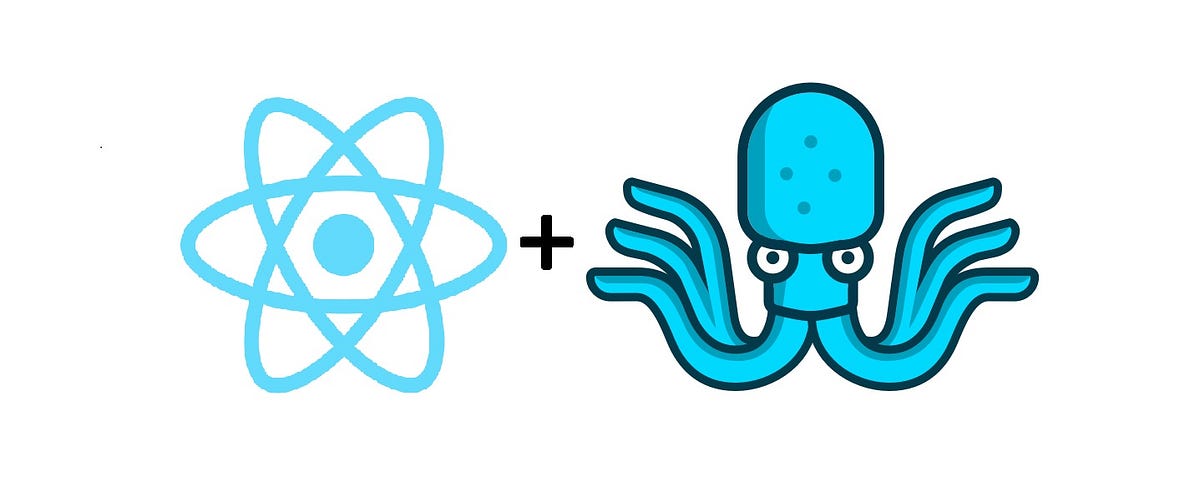
React 360
This is a platform for the development of 360 immersive experiences running on web browsers. In order to help developers build applications that can be accessed through different devices, it integrates the declarative power of React with modern APIs such as WebGL and WebVR. The tool is oriented to streamlining the development of cross-platform 360 interactions, reaping the benefits of web technologies and the powerful React ecosystem.
Features of React 360
- Cross-Platform development
- Extensive 3D media support
- Working in pixels
- Enhanced performance
Jest
Among the ReactJS testing tools, Jest has to be the best one. It is a Facebook-created JavaScript testing framework. It was built to test the components of React. It has to be your 1st option in terms of testing React because it comes from the React creator and is created and endorsed by the React community.
In addition, it works smoothly for other JS solutions such as Babel, TypeScript, Node, Angular, and Vue. Jest is an out-of-the-box-free configuration alternative. The method of testing is structured to ensure the greatest performance.
Features of Jest
- Scalable, testable, and maintainable
- Feature oriented architecture
- One action per file pattern
React Sight
This visualization tool for React gives developers a visual display of the layout of the React apps. The tool includes the previously described React Developer Tools for Chrome. Therefore, developers who want to use it also need to install React Sight as a Chrome extension, which adds Chrome Dev Tools with a new “React Sight” screen. React Router and Redux support is offered by the tool.
Features of React Sight
- No Set up required
- Build for speed
- Works with All your favorite libraries
To Conclude
With this wide range of tools available, React is becoming such a useful library for front-end developers who want to create beautiful and usable user interfaces. This list includes, of course, only a limited number of tools. Each year, the React developer tools community expands and introduces a new tool. The React community seeks to support one another and make the development of React much more developer-friendly.
Since it was launched by Facebook, React has been growing at a really rapid pace. But as popularity increases, the challenge of creating bigger apps for developers continues to get more difficult.
The tools mentioned above are widely valued and are the ideal tools for react development and we hope that they will help you in making the right decision. It is necessary to choose the best react tools based on your needs and company requirements. It is equally important to employ a professional React developer who has an adequate level of expertise on either of these tools.
React was originally created by Jordan Walke. Today, React has over a thousand open source contributors.
React is a library of JavaScript that focuses on helping developers build user interfaces, or UIs. UIs are the set of on-screen menus, search bars, buttons, and everything else that anyone interacts with to use a website or app with respect to websites and web applications.
A React developer designs and implements user-facing features for websites and applications using React. js. They are known as front-end developers, a sub-group of developers that manage everything that users see on their web browsers or applications.
For any web development project, both HTML and CSS are essential. If you already have these abilities, then learning React should be a simple and easy process. It has its own unique set of obstacles and troubles, but it is an outstanding tool to launch or advance your career as a web developer.
Read more: Why React so popular for Front-end Development?
Looking to hire Top react developers?
InApps has expert react developers of many skill levels available to navigate your project needs with brilliance and expertise. We take great pride in our best remote React developers.
Top companies and startups hire remote react developers for their Products, Projects, MVPs, and Proof of concepts (POC). Hire InApps React developers to make your application strong in performance, reliability, and scalability. Meet our developers now!
Looking to hire well-experienced professionals in React? Go to InApps right now to find yourself some of the most well-versed individuals in the industry.
[sociallocker id=”2721″]
List of Keywords users find our article on Google:
| react bootstrap |
| react-bootstrap |
| react vision |
| proto tools |
| bootstrap react |
| react js jobs |
| react developer tools |
| figma to react |
| react developer jobs |
| mobile dev tools |
| proto tools review |
| facebook developer tools |
| zeplin alternative |
| react interact js |
| custom application development |
| react cosmos |
| chrome dev tools css crossed out |
| jordan proto react |
| styleguidist |
| proto labs jobs |
| proto tools set |
| react chrome extension |
| bootstrap for react |
| evergreen developers |
| react redux game |
| evergreen ui |
| mobile app development company jordan |
| storybook actions |
| react boostrap |
| proto professional tool box |
| react recruitment |
| proto tool box |
| chrome extension with react |
| hire redux developers |
| reactjs bootstrap |
| chrome extension react |
| figma react export |
| net profiler tools |
| react redux chrome extension |
| ui ux design company |
| react dev tools |
| linkedin react: design patterns |
| reactjs roadmap 2022 |
| react alternative 2022 |
| facebook create react app |
| storybook vs figma |
| styleguidist typescript |
| hire react router developer |
| zeplin components |
| zeplin jobs |
| facebook linter |
| react node developer jobs |
| storybook alternative vue |
| bootstrap react list group |
| uis library |
| dev nguyen |
| what is react-bootstrap |
| react developers tools |
| sane documentation and visualization |
| web developer jobs in jordan |
| edtech live chat outsourcing |
| evergreen-ui |
| mvp electron |
| custom software development jordan |
| react draggable resizable |
| react bootstrp |
| react js front end developer jobs |
| react-boostrap |
| hire figma developers |
| react 360 |
| dev facebook |
| extensiones chrome react |
| install react dev tools chrome |
| library uis |
| resize frame figma |
| react bootsrap |
| devtools frontend |
| reactbootstrap |
| aws partner development representative |
| facebook frame developer |
| wawa subs |
| fb developer tool |
| install react devtools |
| react list group |
| react vs react bootstrap |
| front range library |
| what are common frameworks used in ux design? select all that apply. |
| app zeplin |
| boostrap react |
| bootstrap in react |
| part time react developer |
| react-phone-number-input |
| facebook dev |
| portfolio website react |
| react file manager component |
| react tree library |
| react-facebook-pixel |
| figma webgl |
| case study template figma |
| debug react router |
| dev technology |
| figma design challenge |
| figma react |
| react tree menu |
| figma bring to front |
| react chrome developer tools |
| redux developer jobs |
| figma nested components |
| react js bootstrap |
| storybook react |
| storybook react router |
| redux dev tools |
| zeplin figma |
| redux devtool |
| mvp streamline |
| figma delivery app |
| react bootstrap input |
| video player react js |
| angular profiler chrome |
| chrome extension development react |
| electron developer jobs |
| ract bootstrap |
| storybook bootstrap |
| bootstrap and react |
| react js consultant |
| react redux devtools |
| best web development company in jordan |
| react bootstrap css |
| react tree list |
| redux devtools typescript |
| react front end developer jobs |
| react.js consultant |
| storybook core-js |
| styleguide figma |
| hire figma developer |
| react storybook |
| sane frontends |
| react project ideas |
| sightscreen |
| react devoleper |
| top ui ux design company |
| hire reactjs developer |
| reactjs development services |
[/sociallocker]
Let’s create the next big thing together!
Coming together is a beginning. Keeping together is progress. Working together is success.