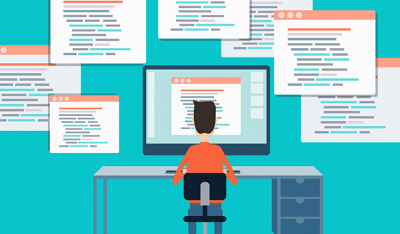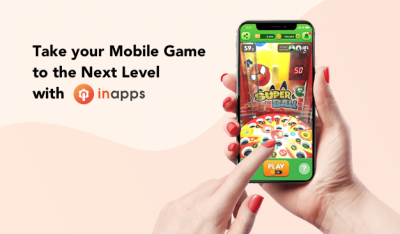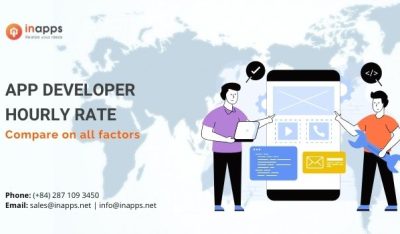- Home
- >
- Mobile apps development
- >
- Which are the best App Design Tools for Developers?
Which are the best App Design Tools for Developers in 2022?
According to a survey, the average person in the US spends approximately 5 hours staring at their smart devices. Whether they do message, posting photographs or gaming in the world we live in, people are constantly using apps.
This massive popularity comes with massive competition. The world where we can say apps grow on the tree, competition is good it keeps the app designers on their toes and makes everything a little bit better.
“Design can be art. Design can be aesthetics. Design is so simple, that’s why it is so complicated.”-Paul Rand
Beautiful interfaces, striking simplicity, and easy navigation are 3 of the most important traits in an app that can set you apart from the competition. But how do you create a great app design? Here are the steps you need to follow to design an app that is sure to be a winner.

- Set the goal of your app
- Make a plan
- Research your niche and competitors
- Create a wireframe
- Get your app designed
- Collect feedback on your design
- Get your app developed
- Test your app with a focus group
- Launch a beta version
- Launch your app
“Design is not just what it looks like and feels like. Design is how it works.”- Steve Jobs, co-founder of Apple, Inc.
But how will you do all this? Many app design tools help you sketch your app wireframes, create prototypes, and bring them to life. We are listing here the top app designing tools essential to your app designing process to take your app to the next level.
Key Summary
This article from InApps Technology, published in 2022 and authored by Phu Nguyen, outlines the top 10 app design tools essential for developers to create user-centric, competitive mobile apps in a market where users spend ~5 hours daily on smart devices. It emphasizes the importance of beautiful interfaces, simplicity, and easy navigation to stand out amid fierce competition. The article lists steps for app design: setting goals, planning, researching niches/competitors, wireframing, designing, collecting feedback, developing, testing, and launching. The tools—Sketch, InVision, Adobe XD, Marvel App, Figma, Proto.io, Axure, Framer, Fluid UI, and Justinmind—support wireframing, prototyping, and collaboration, catering to UI/UX design, mobile, and web apps. InApps, a leading app design company in Vietnam, offers end-to-end services for startups, focusing on hypothesis validation to launch.
- Context:
- Author: Phu Nguyen, a senior tech enthusiast with expertise in software development.
- Theme: App design tools empower developers to create functional, user-friendly apps with intuitive interfaces to meet market demands.
- Source: InApps article, highlighting tools and InApps’ app development services.
- Key Points:
- App Design Importance:
- Market Context: US users spend ~5 hours/day on apps, driving competition.
- Success Factors: Apps need beautiful interfaces, simplicity, and easy navigation to differentiate.
- Design Process: Involves goal-setting, planning, research, wireframing, design, feedback, development, testing, beta launch, and full launch.
- Quotes:
- Paul Rand: “Design is so simple, that’s why it is so complicated.”
- Steve Jobs: “Design is not just what it looks like and feels like. Design is how it works.”
- Top 10 App Design Tools:
- Sketch (2010, Bohemian Coding):
- Purpose: UI/UX design for mobile/web, saves in .sketch format, exports to PNG, JPG, etc.
- Features: Symbols for reusable elements, supports code export, integrates with Jira, Zeplin.
- Users: Apple, Facebook, Google.
- Platform: macOS.
- Pricing: $99/year.
- InVision (2011):
- Purpose: Prototyping, creates interactive mockups, supports team collaboration.
- Features: Web-like presentation, mobile prototyping, commenting for feedback.
- Users: Airbnb, Amazon, Lyft.
- Platform: macOS.
- Pricing: Free.
- Adobe XD (2016, Adobe):
- Purpose: Vector-based UX design for web/mobile, supports wireframing, click-through prototypes.
- Features: Intuitive UI, auto-animate, design library manager, exports elements.
- Users: Not listed, but widely adopted.
- Platform: Windows, macOS, iOS, Android.
- Pricing: Free, paid from $9.99/month.
- Marvel App (2013):
- Purpose: Prototyping for UX designers, simpler alternative to InVision, includes POP for basic ideas.
- Features: Component libraries, supports mobile app prototyping.
- Users: Buzzfeed, IBM, Stripe.
- Platform: Web.
- Pricing: Free, paid from $12/month.
- Figma (2012):
- Purpose: Cloud-based design, similar to Sketch, excels in team collaboration.
- Features: Runs on any browser (Mac, Windows, Linux, Chromebook), eliminates PNG-pong.
- Users: Microsoft, Uber, Slack.
- Platform: Web.
- Pricing: Free, paid from $12/editor/month.
- Proto.io (2011, SNQ Digital):
- Purpose: Mobile app prototyping, ideal for native apps.
- Features: Device-specific libraries, supports gestures/transitions, viewable on hardware.
- Users: PayPal, Disney, Amazon.
- Platform: Web (requires internet).
- Pricing: From $24/month.
- Axure (2003):
- Purpose: Prototyping/wireframing for UX designers, creates interactive prototypes, user flows, site maps.
- Features: Drag-and-drop UI, extensive widget library for web elements.
- Users: Apple, Amazon, IBM.
- Platform: Windows, macOS.
- Pricing: From $29/user/month.
- Framer (2014):
- Purpose: Prototyping, supports transitions, microinteractions, advanced animations.
- Features: Designer-friendly coding, reusable code snippets.
- Users: Dropbox, Pinterest, Twitter.
- Platform: macOS.
- Pricing: From $12/month.
- Fluid UI (2010):
- Purpose: HTML5 mobile prototyping, uses drag-and-drop widgets for rapid prototyping.
- Features: Supports collaboration, ideal for requirements stage.
- Users: Xerox, Oracle, Samsung.
- Platform: Windows, Linux, macOS, Web.
- Pricing: Free, paid from $8.25/month.
- Justinmind (2007):
- Purpose: High-fidelity prototyping, supports offline work, exports to HTML.
- Features: Adaptive wireframes for multiple resolutions, UI libraries, add-ons.
- Users: Digitas Health, Tieto.
- Platform: Windows, macOS.
- Pricing: Free, paid from $19/user/month.
- Sketch (2010, Bohemian Coding):
- InApps’ Role:
- Vietnam-based company, specializes in mobile app development from hypothesis validation to launch.
- Focuses on user-centric UX/UI design to build engaging, functional apps.
- Offers experienced teams for startups to create competitive products.
- App Design Importance:
- InApps Insight:
- InApps Technology, ranked 1st in Vietnam and 5th in Southeast Asia for app and software development, specializes in UI/UX design and mobile app development, using React Native, ReactJS, Node.js, Vue.js, Microsoft’s Power Platform, Azure, Power Fx (low-code), Azure Durable Functions, and GraphQL APIs (e.g., Apollo).
- Offers outsourcing services for startups and enterprises, delivering cost-effective solutions at 30% of local vendor costs, supported by Vietnam’s 430,000 software developers and 1.03 million ICT professionals.
- Relevance: Expertise in app design and prototyping aligns with leveraging tools like Figma, Adobe XD, and Sketch to create user-friendly, scalable apps.
- Call to Action:
- Contact InApps Technology at www.inapps.net or sales@inapps.net to develop mobile apps with stunning UI/UX using top design tools for competitive advantage.
TOP 10 app design tools for developers

Sketch
“Find Your Focus”
Sketch is primarily used for designing UI and UX of mobile apps and web. The files designed in sketch are saved with its own extension .sketch file format. You can also save these images in popular extensions like PNG, JPG, TIFF, WebP, etc. The design created in Sketch is utilized by app engineers to design mobile apps and by website developers, to design websites.
With Sketch, digital artists can apply any modifications to their image and still revert to the original or previous iteration when they need to. Sketch is not limited to its own functions, it enables designers to further refine or use their creations in other applications by letting them export codes and presets.
Sketch comes with Symbols, It’s a feature that allows users to create icons, avatars, and other design elements and save them for future use. So they do not have to repeatedly create these elements on other sections of their design and still customize them as they wish.
- Developer: Bohemian Coding
- Founded: 2010
- Platforms: macOS
- Users: Apple, Facebook, Google, Stripe, Nintendo, and more
- Integrations: Jira Cloud, Zeplin, Avocode, WeTransfer, and more
- Pricing: Plans start at $99 per year

InVision
“Design Better. Faster. Together”
InVision is a prototyping tool. It’s quick and easy to create interactive mockups for your designs. You can also share these mockups with your team or clients and it is much more effective than sending out a . PDF or screenshots.
When you upload your screens, it presents them in like an actual web browsing experience. That means you have control over how others see your designs. InVision is meant to be a stand-alone design presentation app, all progress from start to finish can be done inside this app. You can build out a very nice way to give and receive feedback. With comments and notes, you can set a point on the screen that you’d like to discuss, and leave a comment linked to that point.
This tool also supports mobile prototyping, Just like you can do with desktop versions. You can create hotspot links for all of your screens and can control mobile gestures and transitions that occur.
- Founded: 2011
- Platform: macOS
- Users: Airbnb, Amazon, HBO, Lyft, and more
- Integrations: Jira, Trello, Slack, and more
- Pricing: Free
Adobe XD
“Design already ahead of its time”
Adobe XD developed and published by Adobe Inc. XD is a vector-based user experience design tool for web apps and mobile apps, available for macOS and Windows. There are versions for iOS and Android as well that help to preview the result of work directly on mobile devices. XD also supports website wireframing and creating simple interactive click-through prototypes. With the character and layout tools of Adobe XD, Elements can be easily created and the individual objects can be exported.
XD is a lot more intuitive and easier to use than other Adobe applications. This facilitates a great introduction and creates a good user experience right from the start. The Adobe Design Library Manager makes the workflow of creating design assets seamless.
The beauty of Adobe XD is its learning curve that is light and occurs mostly around a more complex design system and symbol overrides. XD handles complex design systems and symbol libraries. It also features intuitive tools for easily connecting screens and creating interactive prototypes that can be utilized in user testing without the need for code. Its auto-animate function makes prototyping rich interactions even easier by automatically animating micro-interactions.
- Developer: Adobe Systems
- Founded: 2016
- Platform: Windows, macOS, iOS, and Android
- Integrations: Jira, Slack, Zeplin, Avocode, and more
- Pricing: Free. Paid plans start at $9.99 per month.

Marvel App
“The all-in-one platform powering design”
It is a simpler, friendlier alternative of the InVision App. Marvel app creates prototyping tools that work for both advanced UX designers and those who simply looking to communicate high and low fidelity concepts. They also offer component libraries to allow for a complete online workflow in Marvel.
Marvel App also recently integrated fan-favorite POP, which allows designers to transform their basic ideas into iPhone and Android apps.
- Founded: 2013
- Platform: Web
- Users: Buzzfeed, IBM, Stripe, Deliveroo, and more
- Integrations: Jira, Dropbox, Slack, Sketch, and more
- Pricing: Free. Paid plans start at $12 per month.
Figma
“Turn Ideas Into Products Faster”
Figma is a cloud-based design tool quite similar to Sketch in the matter of functionality and features. But Figma is much better for team collaboration than Sketch. Figma works on any platform that runs a web browser. Macs, Windows PCs, Linux machines, and even Chromebooks can be used with Figma.
In many organizations, designers use Macs and developers use Windows PCs. Figma helps bring both groups together. Figma also prevents the annoyance of PNG-pong. There is no need for a mediating mechanism to make the design work available to everyone.
- Founded: 2012
- Platform: Web
- Users: Microsoft, Uber, Slack, Braintree and more
- Integrations: Jira, Trello, Slack, Zeplin, and more
- Pricing: Free. Paid plans start at $12 per editor per month.

Proto.io
“Prototypes That Feel Real”
There are many options available for prototyping mobile user experiences, but if you need to prototype native apps for mobile devices Proto.io will be the best fit for you. Proto.io has many features for designing and prototyping mobile apps, including built-in component libraries for specific devices. It provides great support for gestures and transitions, and an app that allows for easy viewing on actual hardware.
But the thing to know is that unlike most prototyping tools, Proto.io is a web application, so you’ll need an internet connection to do your work. This is a drawback compared to other options.
- Developer: Labs Division of SNQ Digital
- Founded: 2011
- Platform: Web
- Users: PayPal, Disney, ESPN, Amazon, and more
- Integrations: Dropbox, Photoshop, Sketch, and Lookback
- Pricing: Plans start at $24 per month
Axure
“Design The Right Solution”
Axure is a prototyping/wireframing tool used by UX designers. It is a quick way to make highly interactive prototypes that are viewable on the web, on desktop and on tablets and mobile devices. You can also use it to create user flows and site maps. It is a great way to create a visual, interactive presentation of your design ideas to communicate them to your client/boss or to a development team.
The user interface of Axure uses a drag & drop surface and an extensive library of widgets that cover almost every element of the web applications. From text fields to drop lists and interactive forms, the variety is truly outstanding and enables users to create wireframes completely to their own requirements.
- Founded: 2003
- Platform: Windows, macOS
- Users: Apple, Amazon, IBM, eBay, Microsoft, and more
- Integrations: Slack and Hipchat
- Pricing: Plans start at $29 per user per month
Framer
“Design Digital Products Better”
You can use Framer for simple transitions and rapid prototyping as well as for creating microinteractions and advanced animations. It gives you the ultimate power to create interactions without any limitations imposed by a graphic user interface and predefined tools.
Framer is one of the most designer-friendly approaches to coding out there. And while prototypes are never made with production-ready-code, the programmer will still get the benefit and be able to use some information from your code.
- Founded: 2014
- Platform: macOS
- Users: Dropbox, Pinterest, Twitter, Disney, and more.
- Integrations: Fiber
- Pricing: Plans start at $12 per month.
“Create Web and Mobile Prototypes in Minutes”
Fluid UI is an HTML5 mobile interface prototyping tool that helps user interface designers to rapidly create prototypes by arranging pre-built widgets into a drag-and-drop editor during the requirements stage of app development. It enables iteration and collaboration between users and clients.
- Founded: 2010
- Platform: Windows, Linux, macOS, Web
- Users: Xerox, Oracle, Samsung, Siemens, and more
- Pricing: Free. Plans start at $8.25 per month.
“All-in-one prototyping tool for web and mobile apps“
Justinmind is a prototyping tool for creating high-quality work. You can download this tool on your computer for offline work anywhere. It allows you to export your prototype to a fully functional HTML document and make it readily available to view in any web browser.
It creates wireframes for websites and web apps that adapt to multiple screen resolutions for desktop and mobile. Justinmind offers access to the use of items from UI libraries and downloads numerous add-ons.
- Founded: 2007
- Platform: Windows, macOS
- Users: Digitas Health, Tieto, Ink Cloud Group, and more
- Integrations: Sketch, Adobe, Jira, and more
- Pricing: Free. Paid plans start at $19 per user per month.
Trusted App Design Company in Vietnam
It’s time to create an amazing app! Creating a successful product isn’t just about making something functional; It’s about creating something useful. A user-centric mindset and a thorough UX/UI design process are critical to developing a strong bond between users and your app.
At InApps, we help startups to build mobile applications from scratch. We work with an integrated process that goes from hypothesis validation to launch. If you are looking for an experienced and dedicated team to prepare your next application.
Let’s create the next big thing together!
Coming together is a beginning. Keeping together is progress. Working together is success.