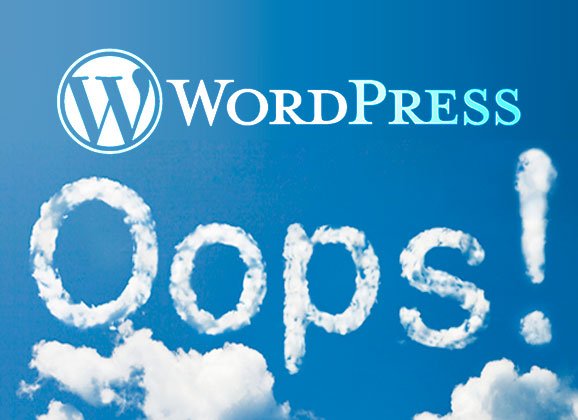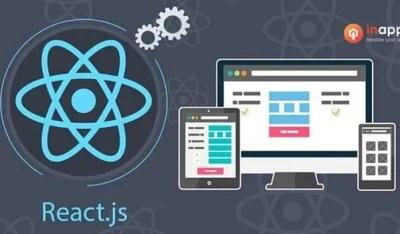- Home
- >
- Web Design & Development
- >
- The worst WordPress Development mistakes to avoid
WordPress is 100% free to login as well as the best platform to write blogs for your website, especially for the writers. It is an awesome place to explore yourself.
To work on WordPress here is a short brief on WordPress.

What is WordPress?
WordPress is an online and open-source website. As well as it is called a creation tool which is written in PHP. It is probably the easiest and most powerful blogging site nowadays because as compare to other website and writing platform.
WordPress provides all the components which make your content or article more readable. Even everything from simple websites, to blogs, to complex portals and enterprise websites, and even applications, are built with WordPress. WordPress is the most popular open-source CMS on the web, as well as it has an exciting and supporting community.
Features of WordPress:
Flexibility:

- With WordPress, you can build any type of website you want a personal blog or website, a photo-blog, a company website, a particular portfolio, a government website, a journal or news website, an online community, and even a network of websites.
- You can make your website attractive with themes, and continue it with plugins. You can even build your very own application.
Easy to publish:
- The blogger or writer easily create any document as well as create their content more attractive with the help of WordPress. As well as you can create posts and pages, and with WordPress, you can easily format, insert media, coding, etc. and with the click of a button, you can post it.
Best publishing Tools:
- To manage your content WordPress is the best place to publish, edit, as well as drafting. Before publishing the writer or a blogger should take care of the tags and categories that are important to mention in your posts. So it divides your articles into different groups.
User-friendly:
- WordPress is the means of writing creative articles, as well as there are no limits to publish your post and articles. It is easy to use and nowadays, it becomes the new trend of writing because it shows the readability analysis which is really helpful to the writers/developers to enhance their articles.
Media management:

- WordPress is the master in managing all the media. As well as it saves all the media that can use later in your other posts and for further use. You can also set the image according to your requirement, there are few image editing tool are given in WordPress which help to do so.
- There is the option of drag and drop by which you can easily add or select the images to your article. And all the images that you use in your articles also saved in the library.
Easy theme system
- There are three default themes in WordPress but if you don’t want to use it there are many more themes available on theme directory for the users of WordPress to create wonderful websites.
- If you don’t like those themes, you can upload your own themes in your posts. And it will give only a few seconds or just a click to give a complete makeover to your website.
Extend with plugins

- There are lots of features for the users of WordPress. Like, add complex galleries, social networking, forums, social media widgets, spam protection, calendars, fine-tune controls for search engine optimization, and forms. There is a plugin directory with thousands of plugins.
- The WordPress APIs make it possible for the developers to create plugins to extend WordPress. As well as WordPress extensibility lies in the thousands of hooks at your disposal. Even WordPress provides a plugin repository for you to host it on.
Built-in comments
- In WordPress, there is in-build space for your friends and other public who read your posts and give their views and recommendations on your post through the comments.
- By comments, you get to know more about the article you write as well as help to improve it in your next article or post.
Search engine optimized (SEO)
- WordPress is optimized for search engines right out of the box. For more fine-grained SEO control, there are plenty of SEO plugins to take care of that for you.
To know more about SEO: SEO Advantages & Disadvantages
Use WordPress in your language
- WordPress provides more than 70 different languages that are easy for users to write their blogs or article in any language. So with WordPress, the users can build the websites in other languages rather than English which is easy to do.
Above there are all the features that are provided by WordPress, now here are the mistakes that use does while using WordPress.
The Worst WordPress Development Mistakes
_____________________________________________________________________________________________________

Mistake #1. Using too many plugins
No doubt plugins are useful but are often very intriguing causing in which users have to download it first to see what they do. As well as too many plugins affect your website’s performance.
- How to fix it:
It is really simple, just keep in mind that use only those plugins which is useful. Or even only one plugin that you need for your websites to function.
Mistake #2. Not backing up your website
Sometimes, users forget or neglect to come to the backup of their websites. And it is the common mistake or an error that can make drastic consequences to the users and their website. Backup save all the contents and other stuff of your website.
- How to fix it:
To back up your website install one of several WordPress plugins or utilize the services of a website security team and save it. And it makes your website safe and secure as well.
Mistake #3. Lack of SEO practice.
Publishing
content without SEO is a huge loss or any website because SEO is a method to
increase the traffic on your website.
- How to fix it:
Plugins like Yoast help to improve your website’s SEO which is to get a higher rank on Google.
Mistake #4. Not optimizing the permalink structure
The default setting for the permalink structure in WordPress isn’t optimized for SEO. So it is difficult to know that it is the right way or not.
- How to fix it:
To fix it or we can say to optimize your website’s SEO, change the default permalink structure. To do this, go to the “settings” then “permalinks” and select the “Post name”. Also, be sure to change permalinks for the old content to redirect to the new content.
Mistake #5. Neglect the updates
Update
your WordPress. The sites that do not keep up with updates are opening
themselves up to attacks.
- How to fix it: To prevent from hacking, keep your themes, plugins, and WordPress up to date. It is important as well as need to regularly update your WordPress.
Mistake #6. Not using good visuals

The writer who don’t use better visuals, lose the reading attention as well as readers can’t make it interesting. Poor quality of visual effect your article readability.
- How to fix it:
It is also important to use pictures in long articles that holds the reader’s attention. To grab your reader’s attention, it requires using good visuals.
Mistake #7. Changing URLs after Published
Changing URLs reduces the traffic on your website. This mistake because it can be tempting to change old post titles in order to make them seem more relevant or attractive. But it effective as well.
- How to fix it:
Always keep in mind that your title should be final and is optimized for SEO.
Mistake #8. Weak password
In WordPress users made an easy and simple password in order to prevent forgetting it. But is a huge risk that simple passwords can hack easily.
- How to fix it:
The password should be over eight characters, alter between lower and uppercase, and contain numbers. Consider using a password generator to create a strong password.
Mistake #9. Choosing who gets admin privileges
The Account Credentials should hand over to trusted people such as the admin of the websites or the developer only.
- How to fix it:
To take care of your websites use the plugin like user role editor to manage the privileges of WordPress.
Mistake #10. Poor web hosting services

Choosing a poor web hosting for your website in order to save on costs can reflect negatively on your business or blog as it can lead to poor website performance.
- How to fix it:
WordPress is a self-hosted solution so finding the right and secure web host is critical. Look a safe, affordable, and proactive place to host your WordPress site.
Also, read: Helpful tips to maintain your WordPress site
Source: InApps.net
Let’s create the next big thing together!
Coming together is a beginning. Keeping together is progress. Working together is success.