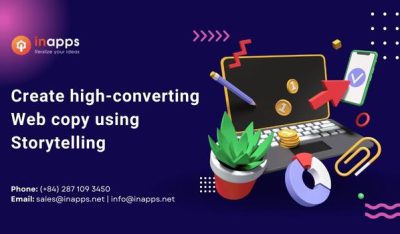- Home
- >
- Inbound Marketing
- >
- 13 Step of Web Design Process for a Flawless Website
The Foolproof 13 Step Web Design Process You Need to Execute a Flawless Website is an article sent to you by the InApps editorial team. Hope readers will have more useful knowledge at www.inapps.net
The Custom Web Design Process. Sounds intimidating, doesn’t it? The modern web design process can be a tedious, time-consuming, and overall overwhelming process.
But what if I told you that there is an efficient way to simplify the process?
This guide will take you through 13 easy-to-follow steps that will help you save time, avoid web scope creeps, steer clear of never-ending revisions.
In fact, this is the same process that we follow within the agency that really helped us work better with our clients. By following this process, we were able to deliver our projects on time and within budget.
These steps are easy to follow, so if you need a slow-paced and simple explanation of web design, this guide is for you.
Let’s dive right in.
1: Devise and Send a Comprehensive Client Questionnaire
Before anything else, you must make sure that you understand your client’s wants and needs. This can be accomplished by sending them a client questionnaire.
A client questionnaire will help you answer the following questions:

Asking these questions is essential to the understanding of your client’s needs. It also helps to begin creating a plan now that you know what web design/PPC/SEO services your client requires.
Check out this blog post that goes more in-depth about what questions you should ask your clients before designing their website!
This step will ultimately give you a leg up on the web design process and will help guide the rest of your project.
2: Perform Discovery and Research
Don’t get stuck by only focusing on your client’s work. Knowing what their competitors are doing can be helpful to you, too!
By researching your client’s competitors, you can compare the work that they are doing and get a better feel for what YOU should be doing for your client.
Are their competitors doing better work and getting better results? Figure out what’s causing that, and do the same for your client.
Companies such as Crayola have stressed the importance of competitive intelligence for the growth of their company. The study below by Crayola shows how they have benefitted from CI recently.

Knowing the nature of your client’s industry is important, too!
Knowing what’s trending within your client’s industry can help you to tailor their sites to make sure that they are up-to-date and desirable to their existing customers as well as their potential customers.
Ok. We’ve done most of the research… Now what?
3: Develop a Sitemap
Now, let’s get into the planning process. Create a sitemap of your website to give yourself and your team a visual for the overall outline of your client’s website.
A sitemap acts as an index where you can chart all of the pages and subpages you want your website to display. Think of it as a skeleton – but for website pages. It is the skeleton of what your website will be.

If you are looking for a program to build your first sitemap, Slickplan is an easy-to-use tool that allows you to create a sitemap in minutes.
Sitemaps increase your website’s SEO because it makes it easier for search engine crawlers to find and rate your website and generally makes the web design process simpler. This is a simple step that can greatly impact the reach of your website, so don’t skip it!
4: Create a Content Outline
Now, let’s get a little more in-depth with our website plans. Enter the content outline.
A content outline – simply put – is a more detailed version of the sitemap. Why do we need both? Good question!
While a sitemap maps out what pages and subpages will be included on your website, the content outline takes the sitemap to the next level. The content outline maps out exactly what content, design aspects, and interactive features will be included on each page and each subpage.
To learn more about content outlines, check out our blog post that tells you all the details you need to know about creating the perfect outline and why it’s important.
This is a critical step in the web design planning process, as it gives you, your team, and your client a more visually focused and realistic prototype of the future website.
5: Content Creation
Before you can begin building your website, you must have content to put in it! This is the step when the client or the agency creates content to put into the website based on the content outline.
Content is a broad term that is used to refer to all of the elements within a post: the copy that you will include on each page, the headings that come before each section, the images that will be incorporated throughout the website, the internal and external links that will be on your site, etc.
The content is the main thing that will keep your audience engaged during their user experience. If they find the content, images, and supplementary links appealing, they are more likely to spend more time on your site and convert.
So, create your content with the intention of reaching your target audience in a way that will impact them.
Now that you have your content, it’s time to begin building.
6: Build a Wireframe
It’s time to put the pen to the paper. If your content has been reviewed and both you and your client are happy continuing onto the next step, it’s time to begin wireframing your website.
Just as we used the sitemap to create our content outline, we are now going to use that content outline to form our wireframe. (See? I told you this whole web design thing can be simpler than it sounds!)
A wireframe is a simple visual layout that outlines the structure of your website. It also shows the size and placement of the elements of each page and subpage and is a critical step in the web design process.

Draftium is a great online tool that allows you to create custom wireframes in minutes.
While this wireframe is definitely a rough prototype and not nearly a finished product, it is a crucial step in the process. Wireframing will allow you and your client to determine what is working, what isn’t working, and what edits need to be made before generating the real, active website.
7: Time to Design!
Now that we have the outline and prototype of our website down, it’s time to start designing your website.
This is the part of the process where you put all of your client’s branding elements – such as color schemes, logos, and other elements – into play and begin creating your website.
First, you should create a homepage with a header, footer, call-to-action, and any other design elements discussed among you and your client. Then, you should develop a style guide. You will use this guide to create the remaining page templates.
This is an important part of the web design process. Your website’s overall look and feel will keep people interested in your brand and coming back for more.
See the Chatter Buzz Media website below for example. The color scheme, fonts, and other design elements create a cohesive layout, which leads to a great user experience!

Some of Chatter Buzz Media’s favorite tools for designing clients’ websites are Figma, Sketch, and Slickplan. Chatter Buzz Media’s platform of choice, however, is Figma because it’s easy to make edits to existing designs, and they even have a free plan that allows you to design up to three projects.
8: Code Your Website
Remember that content that we created in step 5? Now we get to use it!
Add the content that you created (page copy, headlines, images, links) to your site! Once again, this is what will keep your audience engaged.
Now that you have finished designing your website and adding the content, it’s time to start coding.
Coding is essentially when you create a set of instructions for your computer to follow using programming. When you create this set of instructions, it improves the functionality of your website because the computer can better understand the way the website is meant to function.
This step is crucial for SEO because the better your website is coded, the quicker your website works, and the more Google will boost your content for everyone to see!

The graphic above shows the importance of having a fast-moving website. Following the SEO checklist above will ensure that your website runs quickly and that you keep users on your site longer!
9: SEO Optimize Your Website
Because you’ve done such a great job in the previous steps with your sitemap, content creation, and coding, you’ve already got a head start on developing an SEO strategy to optimize your website. Great work!
However, there is still work to be done. There are so many things that you can do to optimize your website, but I’ll just tell you about a few of my favorites:
- Make sure to include clear, concise, and relevant categories and tags on each page. That way, people will be able to find the content that they are looking for.
- Make sure that every page has a title, meta description, and microdata.
- Make sure that you are using a good host and that you get an SSL certificate to prove the security of your website. Doing this will speed up your website so that Google will push it to the top of search results.
- Edit the slug to use only meaningful words.
One of the most important steps to optimizing your website, however, is performing extensive keyword research for each page of your website. During this process, try to determine what users are typing in the search bar to find your website.
There are plenty of ways to accomplish this. One of the easiest is using a keyword generator like Neil Patel’s Ubersuggest. Ubersuggest allows you to type in your main keyword, and with the click of a button, it generates a list of related keywords and phrases that you can incorporate into your website, as shown below.

Incorporating more relevant keywords will increase traffic to your website and make your website more visible to users searching for related content.
These are just a few of the many ways that you can optimize your website and get great results!

Want to learn more about SEO optimizing your website? Check out this blog post!
10: Implement Quality Assurance and Revisions (Part I)
Congratulations! You’re almost ready to launch your first web design. But first, it’s time for some more quality assurance and revisions.
You need to make sure everything is correct and working properly before getting your website up and running. Here is a short checklist of things to consider before you launch:
- Verify that all mentions of the company’s address and hours of operation are consistent on each page, using the same spelling and punctuation.
- Run your links through a broken link checker tool to ensure that all of the links are working properly.
- Test your website navigation using Apple and Android devices to ensure that your site is mobile-friendly.
- Test your website navigation in different browsers such as Google Chrome, Firefox, Safari, etc. to make sure that they function properly.
- Verify that the copywriting on each page is grammatically correct and uses consistent formatting across all pages.
Of course, there are other things to check for before it’s time to launch your website, but this checklist is a great place to start!
Now that we’ve checked all that, we get to launch the website, right?
11: More Quality Assurance and Revisions (Part II)
Remember what I said earlier about lots of reviewing? We’re going to revisit that one more time.
You should go back to the checklist in the previous step and check one more time that all of those are correct. Here are a few additional things to check for this time around:
- Verify that ReCAPTCHA is active and is working properly.
- Verify that all contact forms within the website contain the correct information and are working properly.
- Verify that the site favicon is present.
Once you’ve performed your second QA and revision, it should be time to launch your website!
12: Launch Your Website
You’ve done most of the hard work, and now your website has been launched!

Make sure you backup your website files and databases so that you don’t lose any important information.
Migrate your website to its appropriate production environment.
Let’s do one final quality assurance test to make sure that your site is running smoothly.
13: Do the Final QA Test
Here is your final quality assurance checklist before we consider your website complete:
- Make sure that your SSL certificate (the one we mentioned earlier that makes your website run faster) is installed so that the website can be accessed and redirected properly.
- Test the contact forms one last time to ensure that the forms are submitting properly in the new environment.
- Make sure that Google is able to index your site.
If your website passed these checklists, then congratulations on successfully creating your new website!
Go Design Your Website!
Here’s the main takeaway: The design process of a website is not a one-and-done situation. Things always need to be changed and updated to generate optimal results. BUT, following these 13 simple steps can help you get a solid head start on your next project!
When you take a closer look at the web design process, as we have just done throughout this blog post, you can see that each step builds off of the one before it. Web design doesn’t seem as intimidating after reading this, now does it?
Now, I’d like to hear from you!
What are some steps in YOUR web design process that you think are unique? Let me know in the comment section below!
Want more marketing tips and tricks? Check out these blog posts!
Follow this to make sure you’ve got The Foolproof 13 Step Web Design Process You Need to Execute a Flawless Website. Save and share with those around you these extras.
To learn more about Inbound Marketing
Contact us:
www.inapps.net
Let’s create the next big thing together!
Coming together is a beginning. Keeping together is progress. Working together is success.