- Home
- >
- Software Development
- >
- Node.js Readable Streams Explained – Simple Explaination For Beginners
Node.js streams can be a challenge for even the most experienced developers. While working with them in the development of TailFile, I found that the key to understanding streams is recognizing that there are many different components at play. The Node.js documentation on streams is extensive, but it can be difficult to locate all of the important details in one place.
Additionally, streams are also very stateful, so how they function does at times depend on the mode that they’re in. Hopefully, in this article, I can help clarify some of the confusion surrounding streams, focusing specifically on implementing read streams. It’s important to note that writable streams and filesystem streams may have different implementations for similar concepts.
What’s a Stream Implementation?
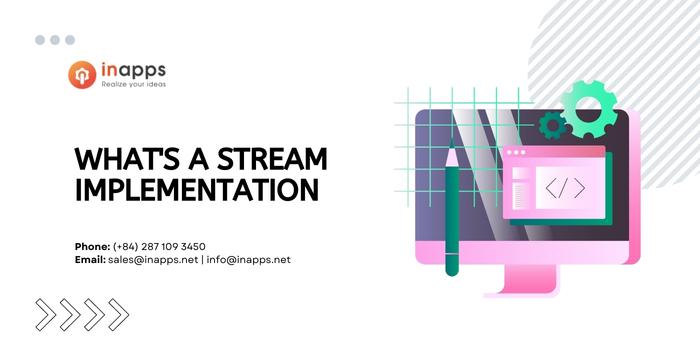
What is a stream implementation and what does it help in Node.js streams?
A readable implementation is a piece of code that extends Readable, which is the Node.js base class for reading streams. It can also be a simple call to the new Readable() constructor, if you want a custom stream without defining your own class. I’m sure plenty of you have used streams from the likes of HTTP res handlers to fs.createReadStream file streams. An implementation, however, needs to respect the rules for streams, namely that certain functions are overridden when the system calls them for stream flow situations. Let’s talk about what some of this looks like.
|
1 2 3 4 5 6 7 8 9 10 11 12 13 14 15 16 17 18 19 20 21 22 23 24 25 26 27 28 29 |
const {Readable} = require(‘stream’) // This data can also come from other streams :] let dataToStream = [ ‘This is line 1n’ , ‘This is line 2n’ , ‘This is line 3n’ ] class MyReadable extends Readable { constructor(opts) { super(opts) } _read() { // The consumer is ready for more data this.push(dataToStream.shift()) if (!dataToStream.length) { this.push(null) // End the stream } } _destroy() { // Not necessary, but illustrates things to do on end dataToStream = null } } new MyReadable().pipe(process.stdout) |
The takeaways:
- Of course, call
super(opts)or nothing will work. _readis required and is called automatically when new data is wanted.- Calling
push(<some data>)will cause the data to go into an internal buffer, and it will be consumed when something, like a piped writable stream, wants it. push(null)is required to end the read stream properly.- An
'end'event will be emitted after this. - A
'close'event will also be emitted unlessemitClose: falsewas set in the constructor.
- An
_destroyis optional for cleanup things. Never override destroy; always use the underscored method for this and for_read.
For such a simple implementation, there’s no need for the class. A class is more appropriate for things that are more complicated in terms of their underlying data resources, such as TailFile. This particular example can also be accomplished by constructing a Readable inline:
|
1 2 3 4 5 6 7 8 9 10 11 12 13 14 15 16 17 18 19 20 21 22 |
const {Readable} = require(‘stream’) // This data can also come from other streams :] let dataToStream = [ ‘This is line 1n’ , ‘This is line 2n’ , ‘This is line 3n’ ] const myReadable = new Readable({ read() { this.push(dataToStream.shift()) if (!dataToStream.length) { this.push(null) // End the stream } } , destroy() { dataToStream = null } }) myReadable.pipe(process.stdout) |
However, there’s one major problem with this code. If the data set were larger, from a file stream, for example, then this code is repeating a widespread mistake with node streams:
This doesn’t respect backpressure.
What’s Backpressure?
Remember the internal buffer that I mentioned above? This is an in-memory data structure that holds the streaming chunks of data — objects, strings or buffers. Its size is controlled by the highWaterMark property, and the default is 16KB of byte data, or 16 objects if the stream is in object mode. When data is pushed through the readable stream, the push method may return false. If so, that means that the highWaterMark is close to, or has been, exceeded, and that is called backpressure.
If that happens, it’s up to the implementation to stop pushing data and wait for the _read call to come, signifying that the consumer is ready for more data, so push calls can resume. This is where a lot of folks fail to implement streams properly. Here are a couple of tips about pushing data through read streams:
- It’s not necessary to wait for
_readto be called to push data as long as backpressure is respected. Data can continually be pushed until backpressure is reached. If the data size isn’t very large, it’s possible that backpressure will never be reached. - The data from the buffer will not be consumed until the stream is in reading mode. If data is being pushed, but there are no
'data'events and nopipe, then backpressure will certainly be reached if the data size exceeds the default buffer size.
This is an excerpt from TailFile, which reads chunks from the underlying resource until backpressure is reached or all the data is read. Upon backpressure, the stream is stored and reading is resumed when _read is called.
|
1 2 3 4 5 6 7 8 9 10 11 12 13 14 15 16 17 18 19 20 |
async _readChunks(stream) { for await (const chunk of stream) { this[kStartPos] += chunk.length if (!this.push(chunk)) { this[kStream] = stream this[kPollTimer] = null return } } // Chunks read successfully (no backpressure) return } _read() { if (this[kStream]) { this._readChunks(this[kStream]) } return } |
Streams-powered Node APIs
Due to their advantages, many Node.js core modules provide native stream handling capabilities, most notably:
net.Socketis the main node api that is stream are based on, which underlies most of the following APIsprocess.stdinreturns a stream connected to stdinprocess.stdoutreturns a stream connected to stdoutprocess.stderrreturns a stream connected to stderrfs.createReadStream()creates a readable stream to a filefs.createWriteStream()creates a writable stream to a filenet.connect()initiates a stream-based connectionhttp.request()returns an instance of the http.ClientRequest class, which is a writable streamzlib.createGzip()compress data using gzip (a compression algorithm) into a streamzlib.createGunzip()decompress a gzip stream.zlib.createDeflate()compress data using deflate (a compression algorithm) into a streamzlib.createInflate()decompress a deflate stream
Closing thoughts
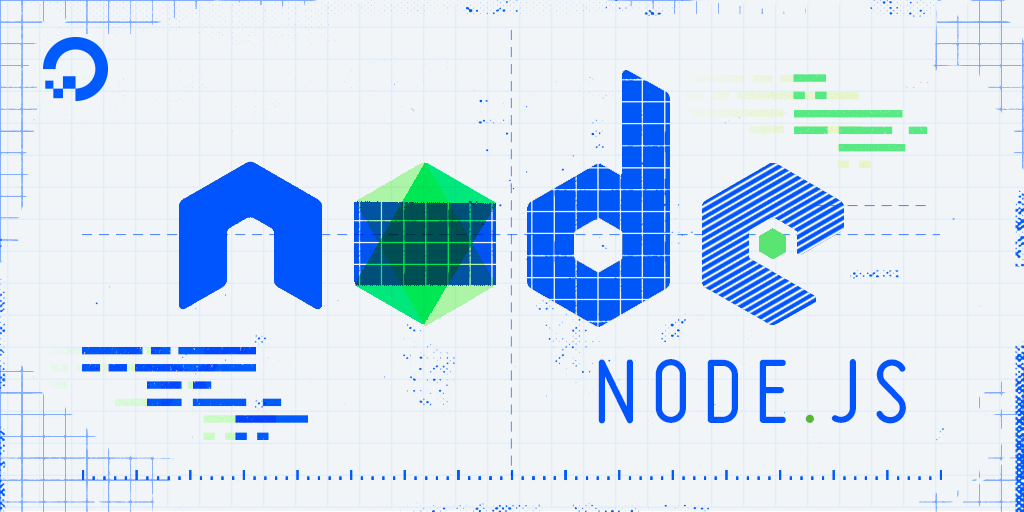
There’s much more to understand about Node.js streams, especially when it comes to writing streams, but the core concepts remain the same. Since the information about streams is scattered, it will be challenging to complicate all of them in one place.
As I write this, I cannot find the place where I learned that ‘push can be called continuously’, but trust me, it’s a thing, even though the backpressure doc below always recommends waiting for _read. The fact is, depending on what you’re trying to implement, the code becomes less clear-cut, but as long as backpressure rules are followed and methods are overridden as required, then you’re on the right track!
About InApps
InApps is an outsourcing and development company located in Vietnam. At InApps, we currently provide services on DevOps, Offshore Software Development, MVP App Development, and Custom App Development.
We’ve established the partnership with more than 60+ businesses from the US, the UK, Europe to Hongkong.
But more than being a partner, we aim to become the business’s companion. Therefore we continue to update helpful articles for those who are in need.
If you’re interested in Node.js topic, you might find these articles helpful:
[sociallocker id=”2721″]
List of Keywords users find our article on Google:
| buffering wikipedia |
| how to receive a phone call with node |
| kstream |
| buffer in nodejs |
| hire unified.js developers |
| rust const |
| software implementation consultant resume |
| value stream manager resume |
| js industries |
| retail salesperson resume example |
| node stream to buffer |
| nodejs backpressure |
| linkedin nodejs |
| the push wikipedia |
| rust fs file |
| readable js |
| big js takeaways |
| node.js resume template |
| netnode |
| nodejs readable |
| js object push |
| node js readable stream |
| rust syscall |
| how to learn node js properly |
| words that end with js |
| node.js streams |
| streams node |
| js readablestream |
| readable stream |
| js push to object |
| salesperson resume example |
| buffer js |
| isline |
| nodejs class |
| automl python |
| filestream node |
| whatsapp js |
[/sociallocker]
Let’s create the next big thing together!
Coming together is a beginning. Keeping together is progress. Working together is success.



















