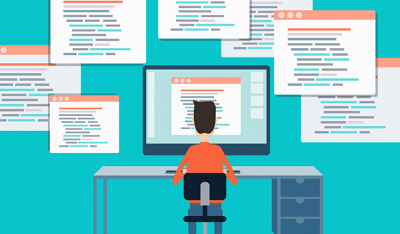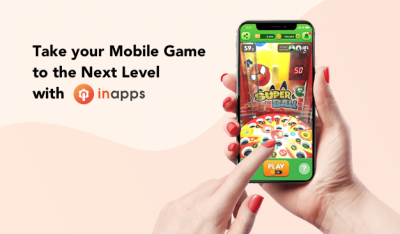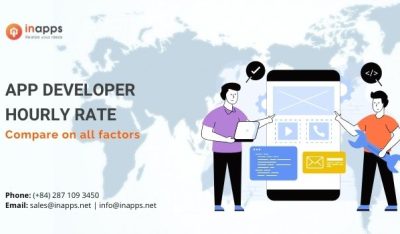- Home
- >
- Mobile apps development
- >
- Installing and setting up styled-components
Styled components are a CSS-in-JS tool that strikes a balance between components and styling, providing various applications to functionally and reusably get you up to speed in styling components. In this blog, we are going to be explaining the installation and setting up process of Styled Components.
Installation
Styled components can be installed simply by npm:
npm install styled-componentsSetting up
Let’s have a look at the documentation example for this library making use of buttons. Now, button can be used for various functions and can be used with unique styles in different regions of the app (which is what we are basically doing right now). Styled components will allow you to hold all of the CSS in one place. To start-off, import styled-components into the component file:
import styled from 'styled-components';Now to use it, use double back ticks `, like so:
const Button = styled.button``;Now, when adding styles to components, you need to call this:
styled.nameOfElement``;Note that the nameOfElement here must be a HTML element like button, span , div etc.
Now, to add styling to the button component created above,
const Button = styled.button`
background: black;
color: white;
border-radius: 7px;
padding: 20px;
margin: 10px;
font-size: 16px;
:disabled {
opacity: 0.4;
}
:hover {
box-shadow: 0 0 10px yellow;
}
`;Note that from what we mentioned above, you can simply use normal CSS properties along with pseudo selectors like :disabled , :hover etc. in the same jsx file as the component defined.
Now, this button can be used as a part of normal JSX like:
<div>
<Button>
press me
</Button>
</div>This Button component may now be merged with all the HTML or JSX elements just like the HTML element button, because it is one, along with some added CSS styling.
Using props to manipulate styling
The styled-component the library can put up styles conditionally through some particular props. Thus, current attributes can be used along with the custom ones.
Below, there’s an example of defining a primary button.
Of course, the primary button can be styled differently than the secondary or other sorts of button
<Button primary>Click this primary button!</Button>Now, the current Button the component needs to be updated to accept primary as a prop and style differently when it receives this prop like:
${props => props.primary && css`
`}Therefore, make use of the ${} to signal that some conditional logic has to run and refer to something called props. As it can be noted from above, props.primary has to be truthy. If that is the situation then some particular CSS styling can be impleented like this:
const Button = styled.button`
background: black;
color: white;
border-radius: 7px;
padding: 20px;
margin: 10px;
font-size: 16px;
:disabled {
opacity: 0.4;
}
:hover {
box-shadow: 0 0 10px yellow;
}
${props => props.primary && css`
background: green;
color: white;
`}
`;Did you note the css attribute as well in the above condition? This css attribute needs to be imported from library as well. Thus, update the import statement as:
import styled, { css } from 'styled-components';Another interesting example of how the styling can be manipulated conditionally based on props:
const Button = styled.button`
background: black;
color: white;
border-radius: 7px;
padding: 20px;
margin: 10px;
font-size: 16px;
:disabled {
opacity: 0.4;
}
:hover {
box-shadow: 0 0 10px yellow;
}
${props => props.primary && css`
background: green;
color: white;
`}
border-radius: ${props => (props.round ? '50%' : '7px')}
`;To trigger this round bordered button or circular button, pass round as a prop like:
<Button round>Click this round button!</Button>
Styling an existing component
Let us assume that there is an existing component in the app which isn’t using styled-components as of now.
// TextArea.jsimport React from 'react';
import PropTypes from 'prop-types';const TextArea = ({ text }) => (
<div> TextArea: {text}</div>
);
TextArea.propTypes = {
text: PropTypes.string,
};
export default TextArea;Now to style this one, the styled function should be used in a little different way.
The styled needs to be called like a function with the component as a parameter like so:
const StyledTextArea = styled(TextArea)`
// define styles
`;
<StyledTextArea text={"nice style!"} />In the component pass className as a parameter in the props and assign that to a top-level div, like so:
// TextArea.js
import React from 'react';
import PropTypes from 'prop-types';const TextArea = ({ text, className }) => (
<div className={className}> TextArea: {text}</div>
);
TextArea.propTypes = {
text: PropTypes.string,
className: PropTypes.any,
};
export default TextArea;Thus, calling the styled() function means that it under the hood creates a className that it injects into the component that required to be set to the top-level element, for it to take effect.
To Sum Up
Styled components are “visual primitives for components” in React’s own terms, and their purpose is to give everyone a versatile way to style components. A close coupling between parts and their styles is the result.
Note: Styled components are present for both React and React Native, and while you should certainly check out the React Native guide, our emphasis here will be on styled React components.
Want to read more such helpful blogs? Head to Codersera to get your hands on various detailed articles on technologies, programming languages, installation guides, and much more.
Source: InApps.net
Let’s create the next big thing together!
Coming together is a beginning. Keeping together is progress. Working together is success.