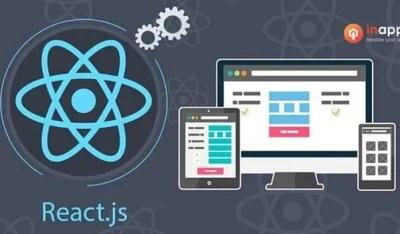- Home
- >
- Web Design & Development
- >
- TOP 8 Easy and Simple HTML Project for Beginners
Creating your first HTML project for beginners is always thrilling and enjoyable for anyone who has even the slightest bit of interest in programming. Newbies to coding always wonder what kind of projects they can work on to impress their employers, start their own development business, or impress college mates.
When it comes to joining the coding world, most folks begin with the simplest way to do so i.e. HTML and CSS. Each beginner’s programming path in the front end begins with these two basic elements, so when creating a creative app or website, you must be innovative to stand out among competitors. And that is how you can come up with creative HTML Projects!
Getting the right ideas is not easy, so we’d like to give you a short series with ideas of projects for front-end developers you can do for practicing and save in your GitHub account as your coding portfolio.
When students are just starting to learn HTML, they tend to enjoy creating buttons, adding hyperlinks, adding photos, playing around with layouts, and lots of fun web design elements. However, when designing a website using just HTML and CSS, they get lost and frustrated about what they should do to become better at all these things. Their awareness is restricted to HTML and CSS.
What is HTML?

HTML is a markup language designed to allow the development of websites. Anyone who has access to the Internet can view these websites. It’s relatively simple to master if you already understand the basics. You can develop static websites and with the help of CSS, create creative designs.
After going through all the concepts, you will know that learning HTML and CSS skills is essential to creating a project.
HTML Project for beginners
To build an elegant front-end app, you must test how HTML and CSS work together. So, the question is what are some super-friendly HTML projects that you can create to practice what you have learned?
Let’s go ahead and learn more about this:
1. A Restaurant Website Project
The first HTML project for beginners is a restaurant website. You can display your strong HTML and CSS skills, building a lovely diner webpage. You can align the food products and beverages using a CSS layout grid. Add rates, and photos while giving the page an aesthetic look and feel. It is important to use the right mix of colors, font style, and visual graphics.
For various types of food, you can introduce a photo gallery along with sliding photos for a better look and ease of usability. Add links to internal pages so that the user can be easily redirected. Make it easy to access and beautiful to look at as people are attracted to the visuals more.

2. A Landing Page
One successful project you can build using HTML and CSS is a landing page. You will need plenty of imagination when you try to come up with a landing page. However, it will need an extensive understanding of these key components.
One can exercise adding footer and header, building columns, aligning items, creating a navigation menu, and many other things will follow.
You will need to selectively use CSS, bearing in mind that various components of the design portion do not overlap. Color combinations, padding, margins, spacing, paragraphs, menus, and boxes should also be taken care of. Lastly, make sure that all the colors and themes go well with each other.
3. Photography Website
If you have extensive knowledge of HTML5 and CSS3, you can create a photography website where you can post all the pictures. Add the business name at the top with a picture describing the intent of your website. Then, you can highlight multiple images including your work.
Add the photographer’s contact information at the bottom of the page (footer). Add a specific link that people click to look at your previous work. This click will lead them directly to the section of photos. The margin, padding, color selection, font size, font style, picture size, and button styling should be given extra priority.
4. A Personal Portfolio Website
You can build your own unique portfolio by using HTML5 and CSS3, where you can display samples of your work and contributions with your name, social media handles, and images in this portfolio.
The idea is to add a navigation menu and buttons like contact, services, and a job in the header area. Attach one of your pictures at the top and write a self-introduction so people get to know you.
Below, add several samples of the projects you have completed and contact details or social media page in the footer.

5. Technical Document
You can develop a technical documentation site if you understand Javascript slightly. This project will include HTML, CSS, and Basic Javascript skills.
You can segment the entire web page into 2 parts. The left-hand side will list all the categories mentioned from top to bottom. The right side is the report or explanation for the topics that need to be discussed.
The purpose is to launch the information uploaded on the right after you tap on one of the categories in the left portion. Just work on the page’s aesthetics and make it look professional.
6. An Event or Meeting Webpage
You may create a web page where an activity or meeting is held. Create a register option for Individuals planning to attend the event. Mention various connections at the main page’s header for presenter, location, and timetable.
Define the meeting intent or category of people who can profit from this event. Insert an introduction and pictures of the presenter, details of the venue, and the event’s main objective on this webpage.
Split the page into parts, and add the menu header and footer. Use the correct color palette for various parts to go well with each other. Select a good font style and color that fits your web page design.
7. A Survey Page
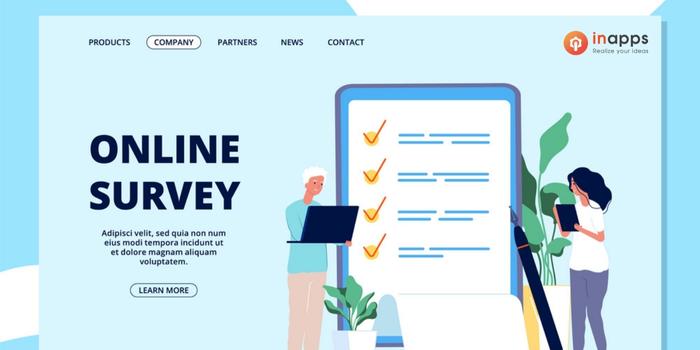
Surveys are also an important part of a project, and in most projects, you will be dealing with many forms and surveys so you must have an idea of how to go about them.
Once you are acquainted with the basic tags in HTML, you will be able to create an amazing project. You will learn to add various text fields, checkboxes, radio buttons, dates, and other essential components. You’ll understand how to give a webpage a proper structure while coming up with a survey form.
However, you are expected to have basic HTML knowledge and a little CSS to create a good-looking HTML project.
8. A Tribute Page
As a fresher, the best website you can create is a tribute page to someone who inspires you in your life. It just involves a basic understanding of both HTML and CSS.
Create a web page about this particular person and add a few pictures of him/her. You can use paragraphs, lists, links, and CSS images to give this page a nice and clean look. Align all the text and images to make it look aesthetically beautiful. Take extra care of the font, styling, and colors you use.
To Sum Up

HTML and CSS are the highlights of these projects. We highly recommend learning and understanding HTML and CSS before switching to more complex languages like JavaScript, PHP, or Python.
Before building complex development projects, get highly comfortable with these 8 HTML Project for beginners. That’s because it is important to keep your basics clear before heading out for tougher terrains.
HTML and CSS are some easier languages and are also quite useful for creating a static webpage. Students can simply design a website’s front end using these two languages. However, if you are a business looking to hire someone who can do it for you, that’s pretty feasible too.
But if you don’t practice regularly, you will forget almost everything you have learned. Keep working on your skills and practice as this is where the many project ideas come in. Projects are a good way to put your learning into practice. You can use these projects to highlight them in your CV or get better job opportunities.
Hire HTML Developers from InApps Technology
You can easily hire an HTML Developer from InApps who will help you create well-made HTML projects. InApps provides expert developers where you can easily hire a developer or designer and vice versa. Not only can you find HTML and CSS developers but they specialize in React, React-native, Node, Angular, and other useful app development technologies.
Can you master HTML through self-study?
Indeed, you can master HTML without going to university or coaching classes. You can practice HTML at the ease of your own home. Nevertheless, you will need learning resources to help you learn better. Luckily, you can follow plenty of online courses and blogs to help you understand the basics to advanced concepts of HTML.
No, if you start from the basics, HTML is incredibly easy to understand. While it requires coding and may seem hard to grasp at the beginning, you need not have any programming skills whatsoever. HTML isn’t as hard as you would imagine to understand. Just keep practicing, and you will start to get better at it.
Sure, it can be mastered in a week if you want. You’ll find learning HTML very easy if you have a little knowledge of how coding works. If, on the other hand, you are trying to write the first lines of code, it may take a little bit more effort or time to get it right.
HTML mostly won’t take a lot of time to understand. It will take about a week or less if you give it 3–4 hours daily. CSS will take longer than HTML but not more than a month. Yet there is a lot to know about CSS because it is completely logical and different projects have different CSS of their own.
Ok, so which HTML Project did you like the best and will you be working on? Let us know in the comments section below!
Let’s create the next big thing together!
Coming together is a beginning. Keeping together is progress. Working together is success.