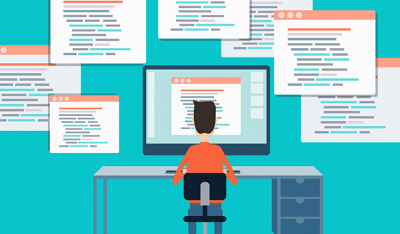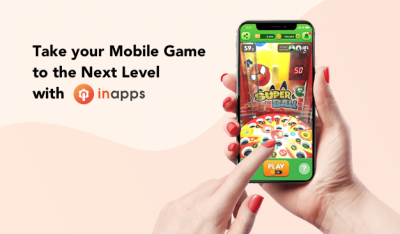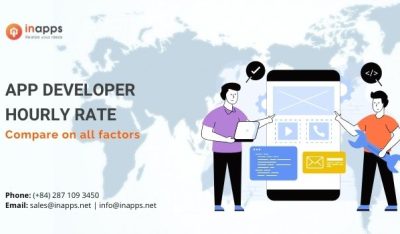- Home
- >
- Mobile apps development
- >
- How to Develop Android App With Python – Best Tool and IDEs Recommendation
Many developers would love to develop applications however most of them are stuck with Java. It is a matter of fact that not all developers can master all kinds of programming languages. So many of you might raise doubt – Without Javascript, it is possible to develop an Android App with Python?
The happy news for you is that the answer is – Yes. It is totally possible to create an Android app with Python. Moreover, another interesting fact is that using Python on Android is way easier than Java and much better when it comes to complexity.
In this article, we’re going to discuss the application of using Python to develop Android apps. Then we will go through the tools and IDEs that are best fit for Python to build Android apps. At the end of the post, it will mention the pros and cons of developing an Android app with Python
Key Summary
- Overview: Python can be used for Android app development with third-party tools, as it doesn’t run natively (Java/Kotlin are preferred). These tools act as adapters to enable Python apps with native-like functionality.
- Key Tools for Python Android Development:
- Kivy:
- Description: Cross-platform framework for apps/games on Android, iOS, Windows, Linux, and Raspberry Pi.
- Features: Supports multitouch gestures, native libraries, and OpenGL for rich UX.
- Setup:
- Create a Python virtual environment: python3 -m venv my_kivy_project.
- Activate: source bin/activate (Mac/Linux) or Scripts\activate (Windows).
- Install: python -m pip install kivy (Windows requires additional steps; see Kivy documentation).
- Pros: Simple, cross-platform, open-source, strong community, well-documented.
- Cons: Larger app size, non-native UI.
- VOC (BeeWare Suite):
- Description: Transpiler converting Python to Java-compatible bytecode, accessing Android’s native API.
- Features: Allows Python to interact with Java objects and implement Java interfaces.
- Pros: Direct native API access, integrates with BeeWare’s cross-platform tools.
- Cons: Less mature, smaller community.
- Other Tools: Jython, JPype, Jepp, py4j enable Python-Java interoperability, each suited to specific project needs.
- Kivy:
- Pros of Python for Android Development:
- Faster Coding: No compiler needed; interpreter executes code directly, simplifying error handling.
- Test-Driven Development: Supports rapid prototyping and refactoring for app creation.
- Extensive Libraries: Robust module ecosystem reduces coding effort.
- Strong Community: Active support with guides, tutorials, and documentation.
- Cons of Python for Android Development:
- Non-Native: Less efficient than Java/Kotlin; requires third-party frameworks.
- Limited Feature Support: May not access all Android OS features.
- Performance: Slower due to native code generation and optimization.
- Graphics Limitations: High-level 2D/3D graphics support may be absent.
- Best IDEs for 2022:
- Android Studio:
- Features: Google’s official IDE with emulator, code templates, and Chaquopy for Python integration.
- Pros: Beginner-friendly, high-level capabilities, fast emulator.
- Cons: Steeper learning curve for Python developers.
- IntelliJ IDEA:
- Features: Supports Java, Kotlin, Groovy, Scala, and Python; intuitive code assistance.
- Pros: Powerful for stable, responsive apps; boosts productivity.
- Cons: Less focus on Python-specific Android tools.
- Eclipse:
- Features: Open-source, supports Java, C/C++, PHP; highly customizable with plugins.
- Pros: Ideal for large, customized projects; free.
- Cons: Less streamlined for Python compared to Java.
- Android Studio:
Android Application with Python
Since Android applications will be operated on the Android Operating System and start creating Android applications with Python, developers will need platforms that are compatible with Python coding.
Before jumping into coding, developers should notice that although Android apps can be built with Python, Python apps can not run natively since Java is still the most preferred coding language on Android.
In other words, if developers wish to develop Android apps with Python, they will need a third-party tool that acts as an “adapter” to allow Python apps to run on mobile devices with a native appearance and functionality.
Fortunately, many tools are available in the coding market today to help developers
Tools used for Android mobile app development using Python
1. Kivy
About Kivy
Kivy is a cross-platform framework that lets you create apps and games for Windows, Linux, iOS, and Android. Kivy has an extensive Python library with many features, such as multitouch events and so on.
These multitouch gestures aid in developing rich user experiences (UX) with less effort. Kivy also supports the use of native libraries on various platforms.
You can directly call functions from its central platform and also access features that Python does not offer.
Setting up and Configuring Kivy
Kivy has many dependencies, so it’s recommended that you install it into a Python virtual environment.
You can use either Python’s built-in venv library or the virtualenv package. If you’ve never used a Python virtual environment before, then check out Python Virtual Environments: A Primer.
Here’s how you can create a Python virtual environment:
$ python3 -m venv my_kivy_project
This will copy your Python 3 executable into a folder called my_kivy_project and add a few other subfolders to that directory.
To use your virtual environment, you need to activate it. On Mac and Linux, you can do that by executing the following while inside the my_kivy_project folder:
$ source bin/activate
The command for Windows is similar, but the location of the activate script is inside of the Scripts folder instead of bin.
Now that you have an activated Python virtual environment, you can run pip to install Kivy. On Linux and Mac, you’ll run the following command:
$ python -m pip install kivy
On Windows, installation is a bit more complex. Check out the official documentation for how to install Kivy on Windows. (Mac users can also download a dmg file and install Kivy that way.)
If you encounter any problems when installing Kivy on your platform, here is the Kivy download page for you to get further instructions.
The benefits of using Kivy to support Python in developing Android app
Kivy does have many advantages that are worth noting such as:
Simple to use: with Python basics, you won’t have trouble learning it.
Good community: it’s well-documented and has a great, active community.
Cross-platform: you can develop things for Android, iOS, Windows, Linux, and even Raspberry Pi with this single framework. Open-source.
2. VOC
VOCs (a backronym for “Vestigial Output Compiler” or “Vexing Obtuse Compiler”) is part of the BeeWare suite and allow developers to access Java native objects like Python, and implement Java interfaces in Python classes.
It will enable you to write Android applications directly to Android’s native API.
VOC is a transpiler that compiles Python source code into CPython bytecode and transpires that bytecode into Java-compatible bytecode.
It means compiling Python source code into CPython bytecode and converting it into Java-compatible bytecode.
Besides the mentioned tools, there are several tools that implement Python in Java and vice versa. For example Jython, JPype, Jepp, py4j, and more.
Each of these tools has its own benefits and drawbacks which depend on the type and scope of your project.
What are the pros and cons of develop Android app with Python?
Pros
Python has become one of the most popular coding languages in the past few years. Of course, the popularity of this language also has reasons that we’re going to list now:
Python has been recognized as one of the most popular languages in recent years. Some of the advantages of the Python framework for android app development are:
1. Faster Programming Performance
Unlike other programming languages, Python programs do not require a compiler since the interpreter will be the one who directly executes it.
This makes Python become an ideal language as it requires less time when it comes to executing code and the method of catching errors is also more straightforward.
2. Test-Driven Development Compatibility
Python facilitates the prototype creation for applications. It fully supports prototype development and through refactoring them, enables you to create applications directly from the prototypes.
Moreover, Python is compatible with multiple OS hence, it is widely used across various platforms to develop and run the code.
3. Variety of Libraries
Android app development using Python allows you to decide on modules from its extensive range of effective and robust libraries as per your requirements without much coding.
4. Strong Community
The developer and coder community plays an essential role in the growth of a programming language.
In the case of Python, it owns a very active community in which people share numerous guides, tips, tutorials as well as helpful documentation. This definitely gives Python a competitive edge.
Cons
We all know that Java is the official programming language for Android, as Google declared it. Java for Android is like the standard of Android, and other languages that we utilize might not be as up to the mark as Java.
Though Android development using Python is possible, it won’t be as efficient as developing Android applications using Java.
Some of the problems that might arise are as follows:
- These frameworks might not support every feature of the Android operating system.
- We cannot utilize our tools always.
- These codes might not run very fast as they generate the native code at first, which are then optimized with the help of the native compilers.
- Sometimes High-level graphics might not be supported, and at times 2D and 3D graphic support are also not present.
Best IDE for Android Development in 2022
Android Studio
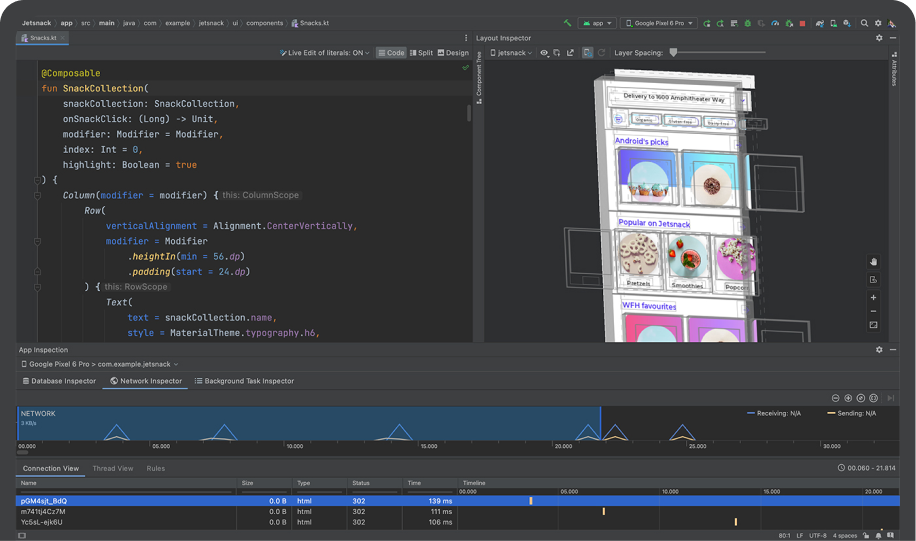
Android Studio is a suite of tools that was created by Google to help developers create top-quality apps for Android. It features a variety of tools that allow them to quickly build apps.
These IDEs are specially made for beginners. It includes high – a level of capabilities that make the process easier to work on Android apps.
It is a fast and feature-rich emulator. Also, it offers some extensive feature like project and code templates that enables you to check the viewer page and navigation drawer quickly.
IntelliJ IDEA
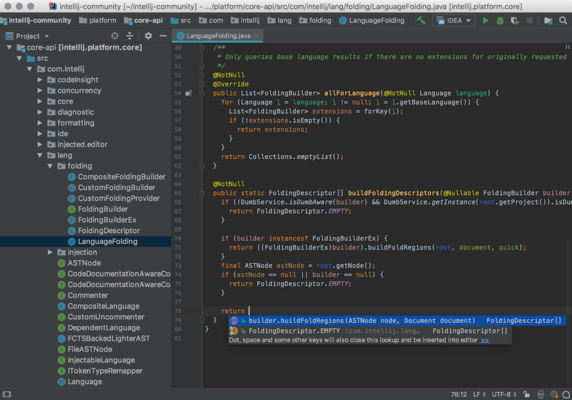
It is widely used by developers to provide excellent coding assistance for developing apps for Android.
Intelligent IDEA is regarded as one of the best tools for developing Java applications for Android. It is a powerful tool that enables programmers to create stable, responsive, and quick applications.
Its brilliant code editors will support Kotlin, Java, Groovy, and Scala frameworks to build Android apps.
This IDE aims to increase productivity by providing highly intuitive code assistance and replacing other programming languages like Python, SQL, PHP, and Go.
Eclipse
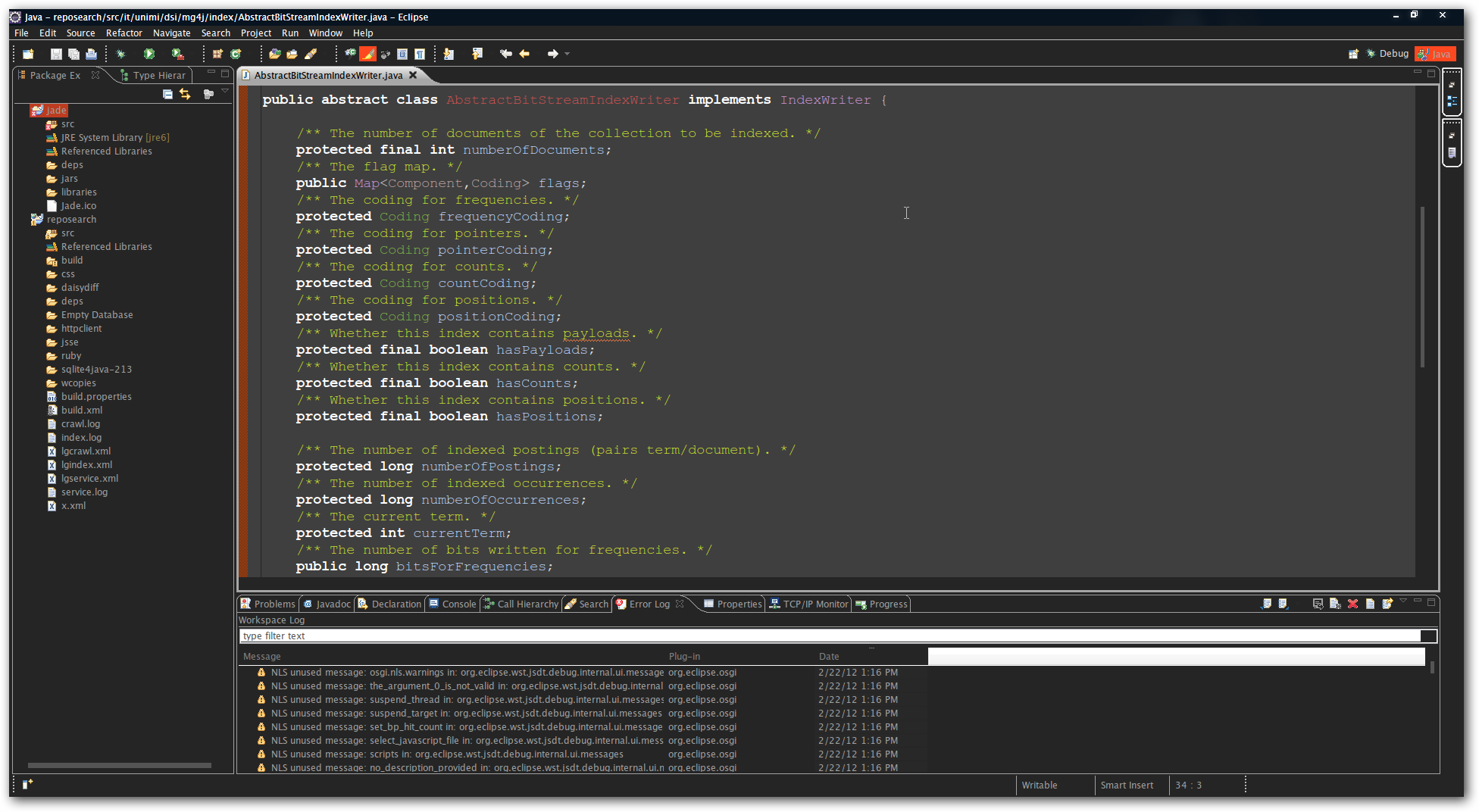
The open-source and free-to-use tool known as Eclipse is an excellent tool for developing applications that are compatible with various programming languages.
It has a variety of plugins and configurations and is regarded as one of the most popular tools in the world.
It’s primarily used for developing applications for Java programming language. It also supports other programming languages such as C, C++, and PHP.
If you’re working on a large project and require more customization, then the best tool for Android development would be Eclipse.
FAQs
_ What is the best Android app programming language?
If you plan on creating an Android app, Java could be the way to go. According to a recent survey, JavaScript is the most popular language among developers, with around 69.7 percent using it. HTML/CSS is the second most popular language, with 62.4 percent of respondents saying they code with it.
– Cost to develop an Android app?
The cost of custom mobile application development is the top concern for business owners.
Generally, a minimum app development project is about $10,000, and enterprise mobile app development costs much higher depending on requirements.
At InApps Technology, we still take projects around $5,000 to below $10,000 in case it is a pilot projects and have a roadmap for the next phases.
For a detailed price quotation on your project. Kindly leave us your request!
– Best Android application development company?
InApps is a leading company in Software and mobile app development, and our strength is in Mobile app development. We have successfully delivered many Android app development projects to big clients and gained 100% satisfaction from them. The expert team at InApps is striving to grow further and use the latest technology to help businesses overcome challenges.
Fueled is the most creative mobile application and web development organization that offers services like app development support, design, and approach to serve their clients in creating remarkable apps.
Dot Com Infoway is a globally recognized app development and marketing company. Its services start right from the concept stage to span business consultation, market research, product development, and multi-platform marketing, and spread through server and customer support activities.
I hope you enjoy this informative content. If you want more like this, visit our Mobile Apps Development blog category.
But if you want to hire an offshore IT team to assist you with mobile app development, check out our mobile app service page, and hit FREE PROPOSAL to contact us. We’re happy to assist you in any way we can. Let’s connect!
Let’s create the next big thing together!
Coming together is a beginning. Keeping together is progress. Working together is success.