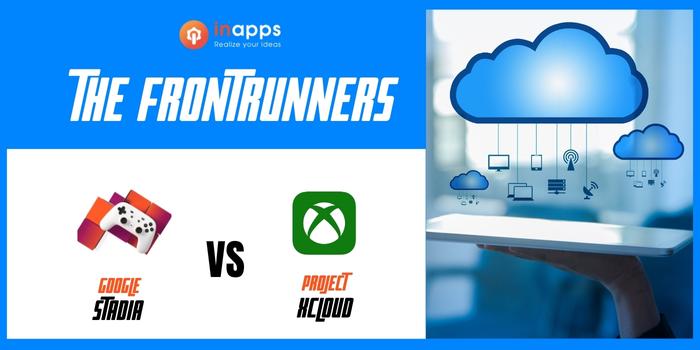Google Stadia vs Project xCloud: which is the game changer?
The two frontrunners in the race are Google and Microsoft. Two of the largest players in the existing cloud computing market. Both have the infrastructure, the expertise, and the resources to get cloud gaming off the ground, and what we are seeing right now is Microsoft’s xCloud and Google’s Stadia transitioning from fledging prototypes into full-blown products.
Microsoft announced xCloud right about the same time Google opened public trials for its Project Stream beta test that would create the foundation of Stadia.
Google already had a splashy reveal at the Game Developers Conference in March, and it already held a virtual press conference to announce Stadia’s price, release date, and games in June.
Cloud gaming is an unproven technology with a questionable business model and a lot of pieces have to fit into place if it will ever compete with consoles, mobile gaming, or playing downloaded titles on PC.
Let’s get detail about what Google and Microsoft have to offer their audience by their new projects Stadia and xCloud.
XCLOUD AND STADIA ARE FUNDAMENTALLY DIFFERENT PLATFORMS AT VARIOUS DEGREES OF COMPLETION

Google Stadia vs Project xCloud
Google’s Stadia
Stadia is a cloud gaming service. The games you play run on Google’s cloud servers, but you still see the game on your local screen and play with a gamepad, keyboard, or mouse. It’s a lot like a YouTube video, except its interactive.
This means you can play games on a wider range of devices. For example, a phone can play Destiny 2 because the phone’s hardware isn’t playing the game. It’s just streaming the video feed of the game running on a remote server.
“Google’s Stadia Looks Like An Early Beta Of The Future Of Gaming”
By- Tom Warren
Google Stadia: A console?
You won’t have a box in your home that runs the game. Instead, games run on Google’s cloud servers, which beam the game wherever you are playing. You can’t say goodbye to hardware entirely. At launch, you’ll only be able to play Stadia on your TV if you have a chromecast Ultra or you have to connect a computer and play through the chrome browser.

Theoretically, you can play stadia through devices that run the Chrome web browser, like a Microsoft Surface Pro, or even some Android tablets but it’s unclear how well that will work. Stadia’s initial launch also has limited mobile devices support. Only the Pixel 3, Pixel 3XL, Pixel 3a, and Pixel 3a XL are officially supported at launch. iPhone support is planned, but no launch date has been set.
Want to play?
Stadia’s resolution ranges from 4K to 720p to match your network’s speed. Stadia works across various connections from 35 Mbps down to a recommended minimum of 10 Mbps.

Stadia’s recommended minimum bandwidth is 10Mbps. That’s enough for 720p gameplay. At 20 Mbps you can reasonably expect 1080p, 60FPS gameplay with HDR and 5.1 surrounds. With all the features enabled, you’ll need around 35 Mbps to see 4k resolution.
Stadia’s quoted figures are minimums for each specific level of quality. You might see compression artifacts even if you meet them. The bandwidth must be stable. Your connection doesn’t need to hit 10 Mbps on average. It needs to always stay above 10Mbps. If it doesn’t, you will see serious image quality issues.
Will Google Stadia work on a mobile data plan? That depends on its speed. In theory, 4G LTE connections can handle the bandwidth Stadia requires, but reliability is an issue. Any speed dip will cause a drop in performance or complete drop-in connectivity.
5G holds promise for cloud gaming services like Stadia. Its bandwidth well exceeds what Stadia needs. However, 5G is currently available in only a few cities, and on a select few smartphones.
Is Google Stadia Free?

With only some of its features, Google Stadia will be available for free. The company will offer Google Stadia Base, a 1080p 60FPS service tier with stereo sound. Stadia Base players won’t have access to Stadia’s free game releases.
How much is to pay for Stadia pro? If you want 4k HDR image quality, 5.1 surround sound, or access to stadia’s free game library, you’ll need to pay for Stadia Pro. That is currently listed at $10 per month, with no discount for long term subscriptions.
How much is to pay for the Founder’s Edition? The Google Stadia Founder’s Edition is listed for $130 and currently available for pre-order. It includes a Chromecast Ultra, a Stadia controller, three months of Stadia Pro, a three-month buddy pass for one friend to try Stadia free, and Destiny 2: The Collection.
How much is to pay for Stadia Controller? Google’s Stadia controllers cost varies from place to place. And one more thing to remember here, that a controller doesn’t give you access to stadia on its own yet. You must buy the Founder’s Edition if you want to play in November.

Games You Can Play On Stadia
Here is a list of some games you can play on Stadia:
- Dragon Ball Xenoverse 2
- Doom Eternal
- Doom
- Rage 2
- The Elder Scrolls Online
- Wolfenstein: Youngblood
- Destiny 2
- Cyberpunk 2077
- KINE
- Get Packed
Stadia: Available On?

You can purchase the Google Stadia Founder’s Edition now. It will ship this November, though the exact shipping date has not been revealed. Ordering the Founder’s Edition, which includes a Chromecast Ultra, a Stadia controller, and three months of Stadia Pro is the only way to play Stadia at its November launch.
A wider release is coming later down the line, but Stadia Base won’t be available until 2020.
Microsoft’s xCloud
Project xCloud is Microsoft’s video game streaming service, allowing players to instantly stream console and PC games to their device of choice using an internet connection. Similar to the system used by Google Stadia, you won’t need to download games you play in Project xCloud. Instead, they’ll be streamed from Microsoft’s own servers, which make use of the Azure Cloud architecture that has been implemented in games like Crackdown 3 and Titanfall. There are 54 different Azure regions around the globe, which should provide stable service to users regardless of their location.
Microsoft’s Project xCloud “Netflix For Games”.
By- Satya Nadella
Project xCloud: Console

Project xCloud is not designed to replace traditional disc-based and digital gaming. Instead, Microsoft hopes for it to open up console-quality gaming to those who currently lack the necessary hardware to do so or can only play on mobile devices. It also means players will be able to enjoy a particular Xbox or PC game they’re interested in without having to purchase an entire system.
It is not clear yet what the quality limit will be on project xCloud. Microsoft CVP of gaming cloud Kareem Choudhry said that the company still values the console experience, as it allows for 4K gaming with HDR.
“Our focus is on delivering a great experience at the lowest possible bandwidth.”
“The Project xCloud preview will work over either a Wi-Fi or any mobile network in your area (4G LTE or 5G) that supports 10Mbps-down bandwidth, similar to streaming video. We’ll continue to work with mobile carriers and ISPs to improve the technology, and garner feedback from participants to better understand their experience.”
Said by- Microsoft’s spokesperson
Project xCloud: Hardware Support
Microsoft announced it had put in its custom Project xCloud blades to detachments across 13 of its Azure regions in North America, Asia, and Europe. It also announced that major game publishers like Capcom and Paradox interactive are already using those Project XCloud servers to test their games without having to port them to other platforms. More data centers will house those server blades in the near future.
At E3 in June 2019, Microsoft announced that in addition to remote Project xCloud service, it will also launch support for “Console streaming”. Basically, If you own an Xbox One console, this service will allow it to be used as a local xCloud server, so you can stream games from the console to your portable device via your home network or anywhere you have an online connection.

Project xCloud: Support Smartphones And Tablets?
It’s a safe bet Microsoft will officially launch Project xCloud for Android-based mobile devices. However, support for Apple’s iPhone and iPad products might be a bit more difficult.
Earlier this year, Valve launched its Steam Link app for Android, which allows people who have a PC and a Steam account to stream games locally in their own home to a mobile phone or tablet. However, when Valve tried to launch the same Steam Link app for iOS, it was blocked from the iOS Appstore by Apple, for apparently violating the store’s guidelines. So far, Valve’s Steam Link app has yet to appear on iOS, and if it stays off that app store, it’s likely any Project XCloud app from Microsoft would also be banned by Apple.
Games You Can Play On xCloud
Microsoft claims when Project xCloud officially launches, it will support the streaming of every single Xbox One game that’s been published. It will also support other Xbox or Xbox 360 games that can be played on the Xbox One console. That’s a total of over 3500 games. Over 1900 games are currently in development for the Xbox One console. All of them can be played via Project XCloud. Developers will be able to let gamers access their Xbox One games via Project xCloud with no additional work on their end.

In addition, Microsoft has added support for streaming games to its main Xbox Developer Kit (XDK). That includes the company’s new “IsStreaming” API which allows any Xbox One game to know if it’s streaming from the cloud. Those games can then automatically make changes to make them better for gamers who use the streaming platform. That includes making changes to the UI for smaller smartphone screens.
What games will be a part of the public preview? The public preview of xCloud will let users stream and play four games; the sci-fi FPS Halo 5: Guardians, the Sci-Fi third-person shooter Gears 5, the pirate action game Sea of Thieves and the fighting game Killer Instinct.
Project xCloud: Officially Launch?
Microsoft has yet to reveal an official launch date for the service beyond the public preview. There’s also no word on how much the service will cost beyond the preview stage.

When and where will the Project xCloud public preview launch? Microsoft has confirmed it will begin public trials of Project xCloud in October 2019. Those trials will be in the US, the UK, and South Korea. If you live in the US and UK, and you own an Android phone or tablet, you can sign up for the public preview right now at the link below.
Project xCloud public preview in the UK and US– Microsoft has already confirmed that it will be available in South Korea, via the carrier SK Telecom, for select 5G/LTE subscribers. Those folks can sign up for the public preview at the link below.
In the US and UK, the public preview will work with any 5GHz Wi-Fi or any mobile data connection with a 10Mbps download speed. However, T-Mobile customers may get some special treatment for xCloud in the US, and UK Vodafone users will get some extra special treatment as well. Microsoft says the deals with the carriers “are technical partnerships that will help us optimize the experience, but gamers across all carriers are eligible to participate in the preview.
The Android phone or tablet has to run Android 6.0 or higher with Bluetooth 4.0 to participate in the preview. Users must also have a Microsoft account and a Bluetooth-enabled Xbox One Wireless Controller. It will also be helpful, but not required, to get a phone mount for the controller. Finally, you will need to download the preview version of the Xbox Game Streaming App.
Google Stadia vs Project xCloud: The Frontrunners
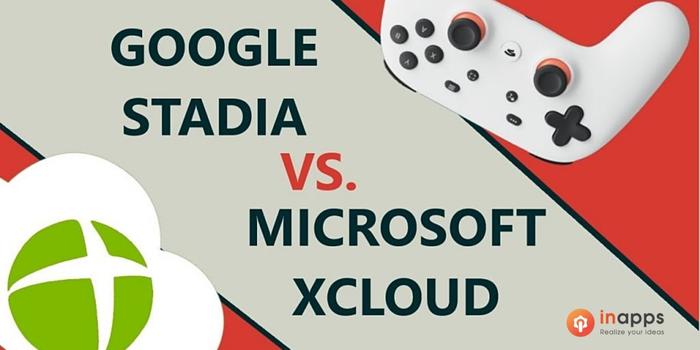
Google Stadia vs Project xCloud
Forget consoles, the next big platform wars will be fought in the cloud. Google Stadia, the forthcoming game streaming service, promises to change the gaming landscape, by offering fast access to a growing cloud library of tiles. Microsoft’s Project xCloud will too offer cloud-based cross-platform play with an Xbox One at the center of its gaming universe.
With both platforms offering a similar play anywhere experience, and even some the same titles, how exactly do Google Stadia and Project xCloud services differ.
Google Stadia vs Project xCloud: Platforms And Accessories
Google Stadia will eventually work on any device that can run a Chrome browser, including desktops, laptops, smartphones, and tablets. At launch, the service will be available on PCs, Chromecast Ultra devices, and Pixel 3 and Pixel 3a smartphones, with more platforms to roll out in the future. The service will support most modern USB controllers, though you can also purchase Google’s own $69 Stadia Controller, which syncs directly to Wi-Fi for smoother latency.
Google Stadia vs Project xCloud: Price
At launch, Google Stadia will be available as part of a $10-per-month Stadia Pro subscription, which allows you to stream Stadia at 4K resolution with HDR support while gaining access to a library of select titles, including Destiny 2. However, newer titles will require a separate purchase.
You can also pick up the $129 Stadia Founder’s Edition, which includes a limited-edition Night Blue Stadia Controller, a Google Chromecast Ultra for playing on your TV, 3 months of Stadia Pro and a 3-month Stadia Pro buddy pass that you can give to a friend.
In 2020, Google will launch Stadia Base, which allows you to skip the subscription fee and simply buy the games you want to play (though you’ll be limited to 1080p streaming and Stereo sound).
Project xCloud, on the other hand, seems like it will be free — as long as you own an Xbox One. Xbox owners can use their console as an xCloud server, streaming any Xbox One game they own to their smartphone or tablet (much like they already can using Xbox One’s in-home Windows 10 streaming feature).
Microsoft also noted that there will be an option to stream xCloud games from Microsoft’s data centers without the need for a console. The company hasn’t divulged its pricing plans for this option, but it’s easy to imagine that it’ll come with a subscription fee.
Google Stadia vs Project xCloud: Games
Google Stadia will launch with more than 30 games, including popular AAA titles like Assassin’s Creed Odyssey, Destiny 2, Doom: Eternal and Final Fantasy XV, and indies such as Gylt and Get Packed.
Theoretically, xCloud will support any game in your Xbox One or Xbox Game Pass library. Microsoft hasn’t detailed which games might come to the non-console version of the service, though we did try out titles such as Halo 5, Gears of War 4 and Hellblade: Senua’s Sacrifice running from one of the company’s data centers.
Google Stadia vs Project xCloud: Specs
Stadia’s data centers are powered by a custom AMD processor, allowing gameplay at up to 4K resolution at 60 frames per second with goodies like HDR and 5.1 surround-sound support.
We’re not sure what will power xCloud’s data centers, but the console streaming version of the service will be powered by your existing Xbox One, Xbox One S or Xbox One X.
Google Stadia vs Project xCloud: Outlook
Google Stadia could be a great introduction to AAA gaming for those looking to dip their toes in, providing access to a solid library of big titles that you don’t need any fancy hardware to play.
The fact that you have to pay a monthly $10 subscription on top of purchasing individual titles doesn’t seem great, but it’s still cheaper than shelling out for a $300 console or $1,000 PC upfront.
Project xCloud, on the other hand, seems like a handy option for Xbox One owners to play the games they already own while they’re on the go, especially since that version of the service won’t cost a thing.
However, we’re curious to see what Microsoft will charge for a version of xCloud that doesn’t require an Xbox to use.
Ultimately, Stadia and xCloud seem to target different gamers, with Stadia hoping to capture the gaming-curious and xCloud giving you another way to play the Xbox One games you already own.
Despite their different approaches, one thing is clear: cloud gaming doesn’t look like it’s going away anytime soon.
Final Word
We are always trying our best to share valuable, informative and useful posts for our readers. Keep reading InAps to stay ahead in the tech game.
List of Keywords users find our article on Google
[sociallocker id=”2721″]
| stadia |
| pixel 3a vs 3a xl |
| xcloud |
| google stadia |
| stadia controller |
| vodafone cheapest cloud hosting |
| project xcloud |
| xcloud games |
| google pixel 3xl case |
| ats 1080 review |
| custom google pixel 3 xl case |
| google game |
| custom xbox one controller uk |
| xbox xcloud |
| play charge kit xbox one |
| sales templates saas killer startup |
| google cloud gaming |
| chrome cast ultra usb |
| google location changer |
| custom google pixel 3a xl case |
| xbox controller phone mount |
| microsoft project vs |
| pixel 3a |
| let’s sacrifice toby |
| “stadia” |
| xcloud 2 players |
| google cloud goodies |
| microsoft store gaming services won’t download |
| stadia chromecast |
| google pixel 3 vs google pixel 3 xl |
| statdia |
| microsoft xcloud |
| vodafone cloud server |
| google stadia. |
| gaming services microsoft store |
| gaming services won’t update |
| google cloud console mobile app |
| google stadia controller |
| free stadia |
| stadia store |
| games on stadia |
| pixel 3xl case |
| google pixel 3a xl case |
| google pixel 3xl phone case |
| stadia free games |
| xcloud google chromecast |
| project xcloud release date |
| stadia vs stadia pro |
| paradox interactive jobs |
| stadia vs xbox |
| xbox game pass vs stadia |
| chromecast ultra steam link |
| reveal x cloud |
| destiny phone case |
| sk touristik |
| cvp microsoft |
| charge kit xbox one s |
| custom xbox one console covers |
| killer instinct xbox 360 descargar |
| google chromecast stadia |
| google games |
| new xcloud games |
| xcloud app |
| mouse 3500 microsoft |
| gaming services opens instead of game |
| custom google pixel 3 case |
| google stadia chromecast |
| hellblade senua’s sacrifice gameplay |
| sci cloud services net application |
| stafia |
| dragon ball xenoverse pc system requirements |
| google pixel xl vodafone |
| chromecast with google tv stadia |
| xcloud android |
| dna tv chromecast |
| gaming services doesn’t work |
| how long will pixel 3a be supported |
| how to access xcloud on mobile devices |
| xbox one mobile payment |
| stadia free |
| stories by kine |
| stadia games |
| stadia google games |
| microsoft tablet release date |
| gears of war 4 controller |
| google stadia games |
| stadia on chromecast with google tv |
| stadia on google tv |
| android tv stadia |
| pixel 3a google case |
| microsoft surface pro rental |
| wolfenstein: youngblood download game android |
| microsoft project server |
| stadia chromecast with google tv |
| wolfenstein upload link |
| microsoft project |
| gears of war game ios |
| titanfall mobile games |
| wolfenstein: youngblood top computer games |
| titanfall game ios |
| cheapest cloud server 2022 |
| cloud gaming server |
| xcloud vs stadia |
| xcloud mouse |
| stadia vs xcloud |
| xcloud resolution |
| stadia 5.1 |
| stadia 2022 games |
| xcloud google tv |
| google stadia vs microsoft xcloud |
| xcloud 2022 |
| xcloud recommended internet speed |
| upcoming stadia games 2022 |
| sea of thieves google stadia |
| xcloud network test |
| stadia for android tv |
| xcloud hdr |
| stadia pro vs non pro |
| “mobile data capture” |
| google new projects 2022 |
| free stadia controller |
| gears of war file upload |
| chromecast with google tv xcloud |
| befree surround sound |
| google stadia vs xbox one x |
| mobile app data |
| xcloud price |
| google stadia sea of thieves |
| google stadia site |
| stadia xcloud |
| wolfenstein: youngblood file upload |
| console cloud google com |
| stadia cloud gaming |
| google it game |
| astadia jobs |
| sea of thieves controller |
| google stadia status |
| google stadia vs xbox |
| pixel 5 vs 3xl |
| xcloud release date |
| project stadia |
| how to know if stadia controller is charged |
| google stadia technology |
| use stadia controller on android for other games |
| xcloud 4k |
| google dragon run |
| pixel 2 vs pixel 3xl |
| playrun app |
| video file qc azure |
| xcoud |
| safe devops 5.1 |
| xcloud microsoft |
| custom google pixel 3a case |
| office 360 vs google apps |
| does pixel 3xl have 5g |
| google toby |
| pixel 3xl vs pixel 3a xl |
| artifacts assassin’s creed odyssey |
| link destiny 2 to stadia |
| titanfall 2 data center |
| virtual server cloud xl |
| dragon touch vision 3 app |
| stadia vs console |
| xcloud xbox one |
| hdr projects 5 professional test |
| microsoft project 360 |
| microsoft wireless mouse 3500 |
| how to get ultra instinct in xenoverse 2 |
| hrm run bluetooth |
| elder scrolls online controller |
| lte xv |
| pixel 3xl vs |
| dragon ball xenoverse 2 races |
| killer instinct tier list |
| chromecast stadia |
| doom eternal file upload |
| google cloud library |
| google pixel 3 vs 3xl |
| halo 4 xbox 360 vs xbox one |
| microsoft teams chromecast |
| microsoft teams initial release date |
| killer instinct action figures |
| microsoft tam |
| project to surface pro |
| xbox game pass pc limit download speed |
| ats infrastructure ltd jobs |
| gears of war 5 controller |
| imagine a customer has downloaded an app made by their local hardware store. how could that business connect with their audience through the app? |
| project stream speed test |
| xbox one play and charge kits |
| chromecast ultra stadia |
| google free game |
| stadia mobile |
| xenoverse 2 ultra instinct |
| blue chrome xbox 360 controller |
| doom eternal collectors edition uk |
| hotline microsoft |
| phunware public |
| power chromecast ultra from tv usb |
| stadia controllers |
| xbox one custom case |
| xcloud without controller |
| google controller price |
| google pixel 3a vs google pixel 4 |
| how to vs in xenoverse 2 |
| tom warren model |
| where to buy stadia controller |
| xbox cloud gaming initial release date |
| games coming to game pass october 2019 |
| google pixel 3a second hand |
| microsoft stream initial release |
| pixel 3a vs 4 |
| titanfall file upload |
| xcloud chromecast |
| games xcloud |
| pixel 3xl gaming |
| stadia help |
| stadia on chromecast |
| xbox gaming services microsoft store |
| xcloud keyboard and mouse |
| assassin’s creed odyssey stadia |
| dragon ball xenoverse 2 price |
| dragon ball xenoverse 2 xbox 360 |
| pixel 3a won’t charge |
| stadia chromecast 2 |
| stadia pro controller |
| google pixel 3 3xl 3a |
| google stadie |
| pixel 3xl in 2021 |
| sradia |
| stadia google game |
| xbox project xcloud |
| can microsoft surface run games |
| doom eternal fast travel |
| games on google stadia |
| goggle stadia |
| microsoft project vs google |
| pixel 3a vs iphone |
| xcloud iphone controller |
| chrome xbox one controller |
| google pixel 3 vs google pixel 3a |
| google stadiia controller |
| google stedia |
| stadia on tv |
| what games are on stadia |
| xcloud games list |
| xenoverse 2 xbox 360 |
| cast ms teams to chromecast |
| dragon ball xenoverse 2 website |
| google chromecast ultra stadia |
| google game play service |
| google play game services |
| google play services public beta program |
| project xcloud pc |
| stadida |
| steamlink google tv |
| titanfall 2 figures |
| xbox one chrome controller |
| doom eternal mission |
| hire windows console developer |
| how does xcloud work |
| microsoft play & charge kit |
| project for office (plan e3) vs project plan 3 |
| stadia app |
| stadia buy |
| stadia pro |
| will stadia work on chromecast |
| dave ffxv |
| ffxv faqs |
| stadia mouse and keyboard |
| does google tv support stadia |
| gears of war xbox one controller |
| google cloud release date |
| google game system |
| google tv stadia |
| google version of microsoft project |
| ground branch xbox |
| play and charge kit xbox one |
| second hand google pixel 3 xl |
| stadia customer support |
| stadia link account |
| stadia. |
| windows 10 gaming services |
| can’t update microsoft gaming services |
| game on stadia |
| gaming services windows 10 |
| googe stadia |
| microsoft project for the web portfolio |
| pixel 3a end of support |
| pixel 3xl vs 3 |
| when did halo 5 come out |
| x cloud xbox one |
| chromecast ultra stadia controller |
| games on surface pro |
| google founding date |
| microsoft tablet xbox one |
| odyssey recruitment |
| play & charge kit xbox one |
| controller phone mount |
| game pass cloud games list |
| google outsourcing projects |
| pixel 2 xl vs pixel 3a |
| what is google stadia |
| why won’t gaming services update |
| xcloud controller android |
| xcloud how to play |
| assassin’s creed odyssey landscape |
| buddy pass wolfenstein |
| crackdown 3 game pass |
| gears of war 4 windows 10 |
| google pixel 3a case |
| google pixel 3a xl vs 3 xl |
| how much is a stadia |
| pixcel3a |
| playstadia |
| sea of thieves clouds |
| stadia 4k |
| stadia device |
| google handy pixel 3a |
| google stadia xbox controller |
| odyssey 300 home video game |
| pixel 3a vs pixel 3a xl |
| project xcloud download |
| titanfall model |
| used google pixel 3a xl |
| vodafone pixel 3 xl |
| xcloud gamin |
| xcloud without xbox |
| buy pixel 3 xl |
| stadia discount |
| sea of thieves xbox controller |
| stadia google tv |
| wolfenstein file upload |
| halo 720p |
| gears of war download game mobile |
| destiny 2 stadia |
| doom eternal top computer games |
| gears of war mobile games |
| doom eternal strategy games |
| wolfenstein: youngblood top online games |
| wolfenstein game ios |
| wolfenstein game mobile |
| wolfenstein: youngblood download game |
| wolfenstein: youngblood unduh game |
| cyberpunk 2077 mobile games |
| free cloud gaming browser |
| wolfenstein: youngblood rapidshare |
| cyberpunk 2077 game mobile |
| mobile app development services uk |
[/sociallocker]
Let’s create the next big thing together!
Coming together is a beginning. Keeping together is progress. Working together is success.