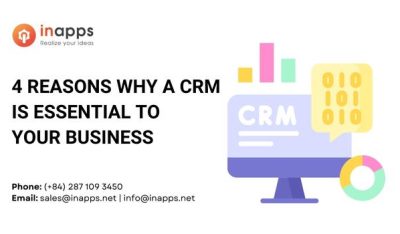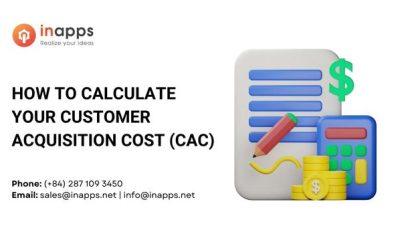- Home
- >
- Ecommerce Marketing
- >
- 5 steps to develop a high-converting Website
5 Steps to a High Converting Website is an article sent to you by the InApps editorial team. Hope readers will have more useful knowledge at www.inapps.net
You did it! You refined your pay-per-click (PPC) and search engine optimization (SEO) to bring in more paid and organic visitors to your site!
BUT you are still struggling to convert these visitors into customers. You may even be paying an eCommerce marketing agency tons of money to bring in these leads.
It’s frustrating spending time and money on your website and not seeing any return. We’ve all been there.
While both SEO and PPC are very important, they mean nothing if your site isn’t converting your visitors.
So how can you improve your website to increase your conversion rate?
In this article, we will walk you through five steps that can help you develop a high-converting website that we use as an eCommerce marketing agency.
Let’s dive in!
What is a Conversion Rate?
The conversion rate of your website is the number of visitors to your site that complete your desired action.
This is solved by dividing the number of conversions by the number of total visitors.

The two main things to consider when determining the cause of a low conversion rate are if the visitors you are bringing to your site are qualified and if your website is well-designed.
If your visitors are not qualified, it may mean your SEO or PPC is not targeting the right people who would find value from your site or business.
Meanwhile, if your website is getting qualified visitors but they aren’t converting, it is probably because your website is poorly designed.
So what can you do to improve your website? Keep reading to get expert advice from a successful eCommerce marketing agency.
5 Steps from an eCommerce Marketing Agency to Create a High-Converting Website
You have less than 8 seconds to convince your customer to stay on your page before they jump to your competitor.
Every bump along the road your visitor hits on your site is bringing them one step closer to leaving your site and bringing their business with them. Every aspect of your website’s design should lead your visitor to a conversion.
We compiled a list of steps that we, an eCommerce marketing agency, use to increase our clients’ conversions.
The first step to creating a website, before selecting images and writing copy, is creating the design. So that is where we are going to start.
Let’s begin!
1. Create a Seamless User Experience (UX)
Every aspect of your website’s design should be working to create a seamless experience for your visitors.
How can you do that?
One easy way to enhance the user experience is by making every button clearly visible and easy to click. This means making them stand out on the desktop by using the right colors and making sure the button is large enough.
Additionally, you will want to think about the user experience on mobile devices because it can be difficult for people to click the button with their fingers.
Next, you will want your visuals and copy to have a purpose. Too many random images or videos can be distracting or confusing to the user. Additionally, you want all of your copy to be short and to the point.
Keep reading to learn a few more tricks to improve the user experience.
Build an Easy Navigation
Your confusing navigation bar can be the reason your visitors are bouncing. If your visitor is unable to easily navigate your website to find what they are looking for, they are going to go elsewhere.

Your website should be designed to navigate your user to take your desired action. If there are too many options for the visitor to take they may get overwhelmed. Additionally, they may choose to take an action that isn’t as important to you.
Next, you will want to remove any pain points throughout the users’ experience.
Simplify Checkout Process
A complicated or long checkout process can be the factor that stands between you and a conversion. About 18% of online shoppers abandon their cart due to long or complicated checkout processes.
Some ways you can simplify the process is by allowing them to save their information for repeat purchases.
You should also remain conscious of how many forms they need to fill out during the checkout process. If there are too many forms, the visitor might feel discouraged.
Pro tip: Add a progress indicator on your checkout process so your visitor can see how close they are to the end. This will encourage them to finish the process.
The next thing you want to do is figure out how you can build credibility.
2. Build Trust with Visitors
One of the best ways to improve your conversion rate is by building credibility with your visitor.
When you work in eCommerce the only interaction your customer has with your business is your site. They can’t come into your store and hold the product in their hand. Therefore, it is up to your website to prove credibility and build trust.
Some simple ways to do this are by making sure you are using high-quality visuals and by creating a professional-looking site.
What else can you add to build trust?
Add Testimonials and Reviews
Reviews and testimonials on your website are a great way to build trust amongst your visitors. 88% of consumers trust an online review just as much as they would an in-person recommendation.

You can talk about your products and services until you are blue in the face, but your visitors won’t always listen. They are more likely to listen to another average customer about the benefits. In fact, 92% of customers will read online reviews before making a purchase.
The more people trust you, the more likely they are to purchase from you, increasing your conversions.
Just like visitors are likely to listen to other customers they are also going to look to trusted third-party businesses for approval. This brings us to another way to build trust.
Implement Security Badges
When people shop online it’s common to get nervous about the credibility of the site. Your visitor needs to be able to feel comfortable putting in their credit card and other personal information.
Place security badges on your website, especially at the checkout stage, to assure your visitor that their information will be safe.

Some well-known examples of trusted badges are Paypal Verified, VeriSign, and McAfee Secure.
Once they know they can trust you it is time to show them why they should buy from you as opposed to continuing browsing online.
3. Provide Customer Value
All of your copy should be customer-focused. Your copy should clearly show your visitor what value your company will provide them. Too often websites focus too much on features and not enough on the benefits they provide.
Here’s the truth: Your visitors do not want to spend 10 minutes reading about your company. They want to be able to look at your website and see what problem you are solving for them.
Create a Sense of Urgency
A great way to get your visitors to take action is to create a sense of urgency. If they believe they might miss out on the value you are providing, they are more likely to convert.
One way to give this sense of urgency is by adding in your copy that it is a limited-time offer. Most visitors browse multiple sites before making a purchase decision. To keep them from leaving your page before making a purchase, add a countdown timer.
When using a timer you want to tell the visitor that they have that much time to make a purchase in order to get the offer. Pick a reasonable amount of time for them to browse, but don’t give them too much time that they lose interest.
Pro tip: According to studies, the color red evokes a sense of urgency. Red call-to-action buttons on your website can increase conversions.
This brings us to our next step to increasing conversions.
4. Develop a Clear Call to Action
Your call to action (CTA) should be easy to notice and understand. You do not want your call to action to be too long and it should clearly inform the visitor what action to take.
For example, some CTAs are:
- Learn More
- Buy Now
- Request a Demo
- Schedule a Consultation
Other aspects to note about your CTA are the size of the button, the color you use, types, and where you place it.
Types of CTAs

There are several types of CTA’s to choose from depending on the goal of your page.
Forms are a great way to generate leads and can be a great goal to start off with. This CTA can ask them to submit a form but make sure you are informing your visitor on what value it will bring them. For example, you can say “fill out the form for a free consultation” or “fill out the form to access our resources.”
If you don’t want to overcrowd a page with too much information on a product or service, you can add a CTA like “read more” to take them to a more in-depth page. This is particularly helpful for your home page where you want to touch on a lot of different points.
This is a great CTA to get some word-of-mouth marketing. You can place this near content you want them to share on their socials.
Once you get your visitor to make a purchase, your work is still not yet done. Now is your chance to make them lifetime customers. Some CTAs you can use are getting them to fill out feedback or see similar product suggestions.
Each type of CTA has a different place where they will be most successful, so choosing the right location is important.
Location, Location, Location
The location of your CTA can make or break your conversion rate. Most visitors do not spend a lot of time on a page, so it shouldn’t be buried under too much copy.

It is usually recommended to have it appear once above the fold and then again below. One place it can be placed is by a short banner with a powerful copy. Additionally, your CTA should be placed next to the copy that drives the customer to take action the most.
Each page should have only one goal and one main CTA.
Once you have your design implemented and your CTA selected, it is time to measure your website’s success.
5. Test and Measure Your Website
You should always be tracking your website’s performance. From there, you can analyze the data and make strategic decisions.
First, determine what your goals are for your website and then decide on key performance indicators (KPIs) you want to track. You can use Google Analytics to help track your site’s performance in real-time.
Track & Measure Your Performance
Nothing in marketing does well if you just set it and forget it. You need to be constantly monitoring your progress and results and measuring your success based on the KPIs you selected.
This way, you do not waste money or time on unsuccessful strategies and can make more informed changes.

Another way to analyze your website besides Google Analytics, which we mentioned earlier, is through heatmapping. This is when you get data on where your visitor is interacting with your site through colors.-3.png)
This can help show you where you are capturing your visitors’ attention and which sections they are completely skipping over.
From there, you can know what to change and where to do A/B testing to make improvements.
A/B Test Variations
There isn’t one right way to do things, so you want to test out different strategies. We recommend testing multiple aspects of your website to know what best suits your business and customers.

A/B testing, or split testing, is when you take two variations and test them on customers. You have one half of your customers look at variation one and the other half look at variation two and see which one converts better.
You can test the colors of your site, different CTAs, copy, and other aspects of your website’s design. This way, you can see what is more likely to drive your specific customers to convert.
It is often recommended to not make your variations too different from one another or you won’t be able to tell what factor is affecting the conversion rate.
Work With InApps – an Experienced Marketing Agency
Ready to get started on improving your website to increase conversions?
We are an experienced eCommerce marketing agency, and our websites focus on improving our customers’ lead generation, user experience, and conversion. We can help you make a custom website that will convert your visitors into customers and help you make more sales.
Determine how much you will likely have to spend to create a custom website from scratch with our Custom Website Cost Calculator.
Additionally, you can get a FREE digital marketing audit to see where your digital efforts need work.
What strategies are you currently using to increase conversions? Contact us to get a consultation.
Follow this to make sure you’ve got 5 Steps to a High Converting Website. Save and share with those around you these extras.
To learn more about Ecommerce Marketing
Contact us:
www.inapps.net
List of Keywords users find our article on Google
[sociallocker id=”2721″]
| high converting website |
| high-converting website examples |
| “digital marketing audit” |
| high converting websites |
| best converting websites |
| website not converting |
| high-converting websites |
| how to build a high converting website |
| high conversion rate website |
| converting website |
| high conversion website design |
| highest converting websites |
| website that converts |
[/sociallocker]
Let’s create the next big thing together!
Coming together is a beginning. Keeping together is progress. Working together is success.