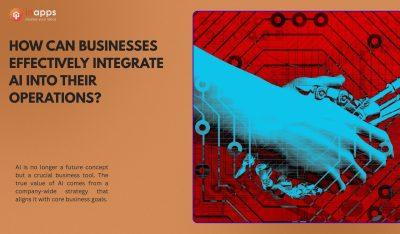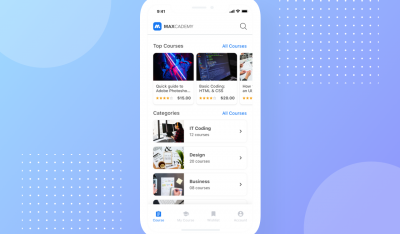- Home
- >
- Offshore News
- >
- Best Collaboration Tools for Remote Teams (Chat, PM, File Storage,…)
Many professionals who have embraced remote work confirm that being physically present in an office doesn’t necessarily boost productivity. In fact, an increasing number of companies are allowing employees to work remotely without sacrificing effectiveness. This trend is particularly strong in the IT industry, where firms often hire remote developers from across the globe.
If you’re planning to build a remote dedicated software development team or hire engineers from afar, explore our curated list of the best collaboration tools for remote teams. These tools are essential for daily tasks such as planning, monitoring progress, storing information, and facilitating communication.
How can you collaborate effectively with your remote teams?
Start your shift to remote work by identifying the key aspects of your daily tasks. Typically, project managers overseeing remote teams prioritize:
- Communication
- Productivity tracking
- File storage and sharing
Your next move should be selecting the right virtual team collaboration software that aligns with your business processes. Here are some general tips to guide your decision:
- Many digital tools for remote teams offer free trials of their commercial plans, allowing you to test them before fully integrating them into your remote operations.
- If you plan to expand your remote workforce, ensure that you can easily upgrade to a suitable paid plan.
- Verify that the software provides adequate security features, including certifications, protocols, and two-factor authentication
Best Collaboration Tools for Remote Teams in Communication
For real-time communication, tools like Slack, Skype, and Chanty offer private, public, and one-on-one chatting options. Many of these virtual team collaboration tools come with free plans that might meet the needs of your remote workforce. Here are our top 5 picks:

Free collaboration tools for remote teams
Skype: Classic Collaboration
Microsoft’s Skype is one of the best video chat platforms for remote teams, ideal for small businesses with up to 50 employees. It offers unlimited communication via video and chat, with premium subscriptions available for larger enterprises. The video chat recording feature is particularly useful for online interviews or archiving discussions. Additionally, the latest update lets participants join calls via a shared link without needing to download the app.
Highlights include:
- Screen sharing and video recording
- The blurring of the background
- For one month, you can share and save files.
Slack: Cloud office for real-time feedback
Slack is popular with small and medium-sized businesses because it’s easy to use and flexible. It has great bot features that let users add and adjust their own bots. Its biggest strength is that it lets you communicate quickly and get fast feedback.
Highlights include:
- Interoperability with other apps and bots
- Easy search through all channels
- Personalized Notifications
Zoom: A Conference Call App
Zoom was the top choice for video conferencing systems in 2020. Its popularity stems from the free plan, which lets you host meetings for up to 100 people for 40 minutes. Like Skype, you can share your screen and record calls. A favorite feature among remote teams is the ability to customize backgrounds, turning regular video calls into a chance for self-expression.
Highlights include:
- Personalization of the background
- Per call, you have up to 40 minutes of conversation time.
- You may have up to 100 individuals online on a free plan simultaneously.
Microsoft Teams: Secure Video Connection
Microsoft Teams, a leading virtual team collaboration software, provides a free plan that supports up to 300 participants per business. It’s equipped with all the essential features for video conferencing, including one-on-one chats, channel meetings, group audio and video calls, and screen-sharing capabilities.
Highlights include:
- 1GB of storage per user, with a total of 10GB of shared storage.
- During video calls, the background blurs.
- Connection security is high.
Chanty
Chanty is a user-friendly, AI-powered business messaging and notification center. As a robust alternative to Slack, it’s crafted to enhance team productivity and streamline communication in the workplace. The collaboration tool for remote teams is free for teams of up to ten members and includes features for texting video and audio conferencing, and task planning
Highlights include:
- Integration with well-known cloud storage services
- History is searchable.
Best Collaboration Tools for Remote Teams in Project Management
Jira, Basecamp, and Asana are the top three best digital project management tools for remote teams. They’re well-known for their customizability and visualization capabilities.

Best collaboration tools for remote teams
Jira: The Best Option for Development Teams
Atlassian’s Jira is the most extensively used tool among Agile development teams that work remotely. Jira is preferred by many project managers above the other virtual team collaboration tools because it provides highly configurable boards that can be modified to meet the demands of diverse projects.
Highlights include:
- Scrum and Kanban boards are used to keep track of the project’s progress.
- A workflow designer that may be customized to create one-of-a-kind processes.
- Atlassian Marketplace has over a thousand ready-to-use plugins.
Basecamp: Powerhouse for Projects with Simple Architecture
Basecamp is used by over 3 million people to collaborate with remote teams. It serves as a central hub where team members can create to-do lists, assign tasks, share ideas, and track changes. A major benefit of the application is its integrated storage, ensuring that all documents and resources are easily accessible.
Highlights include:
- Discussion boards for new ideas and initiatives
- Reporting on project performance in a visual format
- Dashboards for teams and clients are separate.
Asana: An All-in-one Solution for Planning, Tracking, and Communication
Asana is an excellent choice for teams who wish to keep all project-related information in one location. It is the only remote collaboration tool that teams can use to store files, manage projects, and communicate. Asana, like Jira, allows you to organize tasks, assign them to team members, and manage milestones, progress, and schedules.
Highlights include:
- Project updates will be notified.
- Suitable for projects with a straightforward architecture.
- Up to 15 people can participate for free.
Best Collaboration Tools for Remote Teams In Storing and Sharing Files
Cloud data storage is one of the most essential remote team collaboration software solutions for defining data security. Elements such as double verification and security processes should be given specific consideration. However, if you’re new to the subject, consider the features organizations seek in cloud storage.
And keep in mind that, like most good things, safe cloud storage is not free. At least not the major ones. However, if you know you can live with limited free storage, here are several alternatives with both free and paid plans:
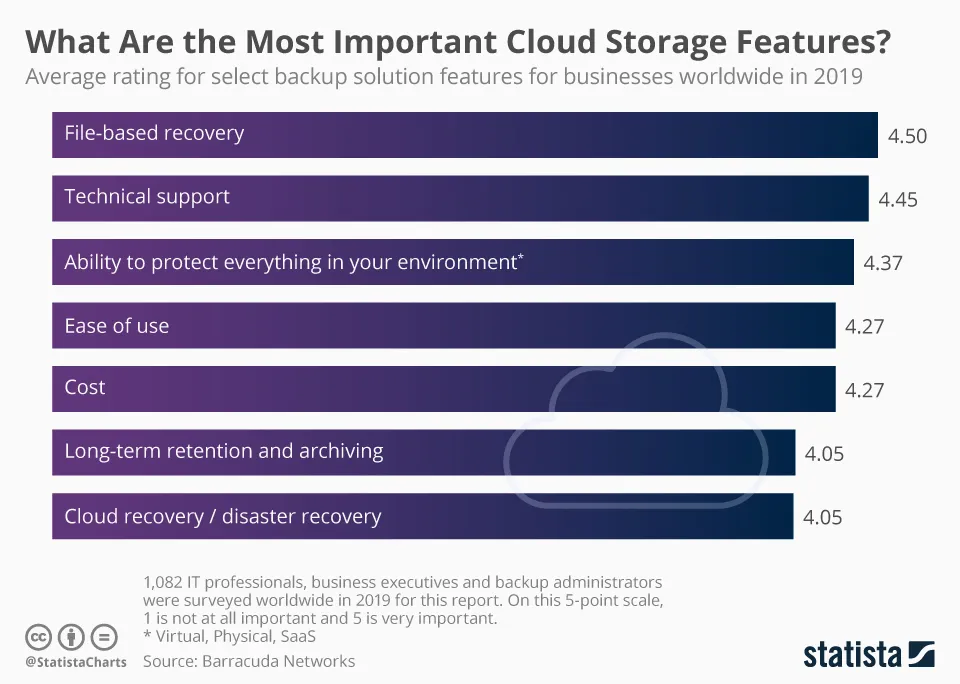
What Are the Most Important Cloud Storage Features? Source: Statista
Cloud Storage using Google Drive
Google Drive Cloud Storage is a fantastic alternative for those who already have a Google account. Google Drive is a popular remote team collaboration solution that provides 15 GB of storage and access to all Google Drive applications, including Google Docs, Slides, and Sheets.
Highlights include:
- Simple and secure file sharing
- Simple design and superior file search
Dropbox
Dropbox has a free subscription that includes 2 GB of storage and access from PCs and mobile devices. Users may also make use of simple camera upload and document scanning features. Around 14 million users use the simple and secure data sharing and storage services available for both paid and free plans.
Highlights include:
- Links and shared folders
- Previews and comments on the web
iCloud Cloud Storage of Apple
Every Apple ID holder already has 5 GB of free storage for media files and storing up iMessages, calendars, reminders, and notes. Apple iCloud Storage is one of the best remote team collaboration tools, with first-rate syncing with productivity apps like Pages, Numbers, and Keynote, all of which are free for iCloud customers.
Highlights include:
- Device-to-device cooperation in real-time
- File sharing is simple, and the UI is straightforward.
Best remote collaboration tools for Web Design
Working with a remote graphic or interface designer is considerably more accessible now than previously. Nowadays, you won’t find individuals exchanging large Photoshop files. On the other hand, designers prefer remote work collaboration tools with live collaboration capabilities that simplify and accelerate the prototype process. You may also use remote desktop monitoring software to ensure that your team members work during the day.

Best collaboration tools for remote teams
Figma
Figma is an online platform that allows several stakeholders to collaborate simultaneously. Figma’s developer-friendliness is one of its main features. It has automated padding, spacing, and orientation settings readily converted into code.
Highlights include:
- Plugins for stock graphics, charts, icons, flow diagrams, and color accessibility are all available.
- Plugin development has been simplified.
- Customers can share private plugins inside a corporation.
The InVision Studio
InVision is a popular design environment for both Mac and Windows-based interface designers worldwide. Aside from the standard set of capabilities, the web platform allows for the collaboration of several designers. This speeds up the design, prototyping, and animation processes.
Highlights include:
- Design and animation functionality that is robust
- Download for free
Xtensio
Xtensio is a collaboration tool that allows users to create and share live documents easily. It enables teams to work in real-time on presentations, proposals, reports, sales sheets, and other online documents.
Xtensio functions similarly to a web builder, making it simple to add photos, videos, tables, and other interactive modules. Users may resize, change backdrops, and customize colors and fonts to match branding. Living “folios” can even be safeguarded since access levels can be set.
Sketch
Sketch is ranked as one of the top three remote team collaboration solutions for interface designers globally. It developed a strong following among freelance designers and whole departments within organizations, resulting in one million paying users by 2020. Last year, the firm introduced prototype functionality and had no plans to add new features. The good news is that a small remote team of designers may easily collaborate daily using Sketch’s free plan.
Highlights include:
- A fully functional 30-day free trial is available.
- A large number of extensions and plugins are available.
Conclusion
We hope this article with the best collaboration tools for remote teams helps you manage your team and project better. If you need to hire a dedicated development team, don’t hesitate to contact InApps.
Read next: 13 Sites To Help You Hire The Right Remote Developers Fast
Let’s create the next big thing together!
Coming together is a beginning. Keeping together is progress. Working together is success.