In this post, we’ll discuss about an IDE/Code editor definition, the difference between IDE & Code editors, and some of the best Python IDEs & code editors, along with their best features.
Python is a multi-faceted programming language embraced globally with open arms. Python comes with innumerable useful features of simplicity, faster execution of programs, an enormous collection of packages, libraries, and much more!
Today, it is the Github’s 2nd most popular language after JavaScript and the most popular one for machine learning. Python is the first choice of several diverse projects ranging from web applications to being deployed into artificial intelligence, machine learning, Deep Learning, and more.
Code editors/ IDEs are the first points of contact with any programming language, so its selection is a very crucial factor in deciding the future journey or workflow of a project.
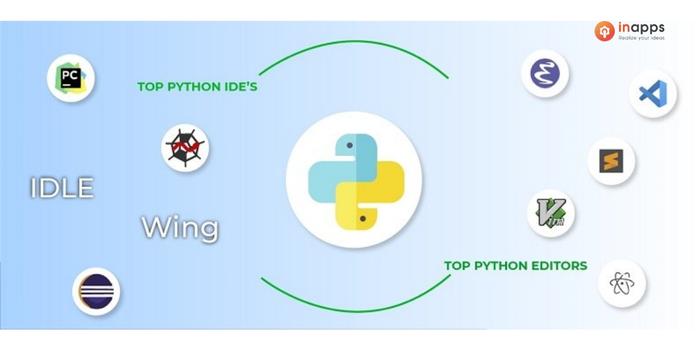
We always have the option to code onto a notepad. However, it is a known fact that Python IDEs & code editors can dramatically boost the productivity and efficiency of a programmer. So, knowing about their key features and benefits is a must for a python developer.
Before getting into discussing the best Python IDEs & code editors, let us understand what do we understand by IDE and code editors.
What is an IDE?
IDE is simply a software kit consisting of equipment used for software development and testing that enables the automation of all the manual tasks done by a developer.
In the absence of an IDE, the developer will have to perform tasks like selection, integration, and deployment manually which will automatically decrease the productivity and increase the time taken in the completion of the project.

Basically, IDE has been designed to ease the process of SDLC by limiting the coding part and avoiding typing errors.
A typical IDE will include tools such as:
- A text editor
- A compiler and/ or interpreter
- A debugger
- A code profiler
- Code complete features
- Integrations and plug-ins
- A number of supporting utilities to interface with external tooling (Docker, cloud deployments, etc.)
Major benefits of IDE–
- It acts as a single environment.
- Code completion features enhance the process of programming.
- Detects errors to provide top quality code.
- Refactoring features enable developers to make thorough and error-free renaming changes.
- Helps in maintaining a seamless development cycle.
- Enhanced efficiency and productivity for developers.
- Delivers world-class software on time.
What is a Code Editor?
CODE EDITOR– It enables a developer with the means to build and modify (edit) the source code of the programming language. The codes are written using reading human text and then combined with other programs.
The formatted notations such as bold, italics, underlining, specific fonts, etc. are specifically not included in this text. For this reason, a plain text editor is used.

However, a code editor is not an IDE (Integrated development environment). IDE has more sophisticated complex functionalities to make the developer’s life easier. It supports debugging, GIT plugins, Code generators, Managing project history, etc.
IDE vs. Code Editors

IDE and Text Editor can be used in the place of each other for developing any software. The Text Editor enables the developer to write scripts, modification of code, text, and much more.
But with IDE a developer can perform a variety of additional functions, such as code execution, version control, debugging, interpreting, compiling, auto-completion, auto linting function, predefined functions, etc.
Code editor does not have the word “integrated” in it as it is simply an editor with added features, such as syntax highlighting and code formatting.
However, code editors have their own benefits. They are simpler and have specialized editors that provide you with useful plugins and tools to suit your software development process.
Let us move ahead and learn what are the most used Python IDEs & code editors are
Best Python IDEs & Code Editors

Integrated Development Environment
1. PyCharm
PyCharm is one of the most popular IDEs used for Python scripting language. Pycharm has been especially used for Python and is designed to run on several platforms, including Windows, Mac OS, and Linux.
With the support of different Pycharm APIs, developers can create their respective Python plugins. Without being integrated with a different tool, you can use several IDE databases themselves directly.
It provides some of the most efficient functions to its users and developers in the following ways−
Features of PyCharm–
- It provides code completion and inspection.
- It comes with a smart code editor, code navigation, and secure refactoring.
- It offers diverse features like debugging, testing, monitoring, profiling, deploying, and various database tools.
- It supports web development frameworks like JavaScript, HTML, CSS, and Angular JS and web programming and frameworks such as Django and Flask

2. Spyder
Spyder is an open-source, absolutely free IDE, making it much more appealing to the programmers. Developers can expand its usability with additional APIs and plugins.
It was primarily designed to offer a strong scientific background to scientists and engineers all around the world. It provides an advanced level of editing, debugging, and data exploration capabilities.
Their support team helps the programmers with doubts and its comprehensive documentation helps to instantly fix the errors if any.

Features of Spyder–
- It has an amazing variable explorer.
- The IDE comes with features like auto code completion and syntax highlighting.
- It is quite easy to install and has an intuitive interface.
- It can help to explore and edit variables from GUI.
- The IDE has strong integration with iPython Console, interfaces, and alters the variables easily so that a developer can execute the code line by line.
3. Jupyter
It is an open-source platform that supports programmers, who have just begun their career in the field of data science. Because of accessibility and simplicity, programmers can easily learn the various uses of Jupyter to deal with huge data sets for analysis.
It is available free of cost and can allow analysts to work around numerical tasks and data visualization. Inbuilt libraries, such as pandas, NumPy, etc. are available in Jupyter to help programmers to process data efficiently.
Features of Jupyter–
- Jupyter supports markdown and allows you to add HTML elements from images to videos.
- It also provides features like data cleaning and transformation, numerical simulation, statistical modeling, and data visualization.
- It generates a rich and interactive outcome
- It helps to edit snippets before having to run them.

4. PyDev
PyDev serves as a third-party plug-in with Eclipse and is made to use for Python programming. It is also an open-source IDE that provides code analysis, debugging, and code refactoring.
It also has a paid version that comes with additional features such as fixing the bugs instantly, remote debugging of errors in Python, and much more.
Features of PyDev–
- It comes with Django interaction, auto code completion, and code coverage feature.
- It provides strong features like type hinting, refactoring, debugging, and code analysis.
- PyDev also supports PyLint integration, tokens browser, interactive console, Unittest integration, and remote debugger, etc
- PyDev offers high light syntax, parser errors, folding code, and support in multiple languages.

5. Idle
Idle is the best IDE for someone who is just getting started with Python. It is suitable for beginners and educational organizations. Idle is a fully developed open-source platform in Python and has a clear interface that prevents any uncertainties.
Programmers can operate in various text editors and the IDE also has syntax highlighting to assist them with stack visibility.
Features of Idle–
- Idle is designed primarily in Python using the Tkinter GUI toolkit and is also a cross-platform that improves the versatility of programmers.
- The multi-faceted text editor has many functions including call tips, smart indentation, undo, and python colorizing.
- It also has a strong debugger with constant breakpoints, a global view, and local spaces.
- It enables the use of dialogue boxes, browsers, and editable settings.

6. Wing
It is a set of IDEs specifically built for Python. It has multi-platform support and is easy to use. Wing provides a wide variety of features to easily understand and to perform Python interpretation and debugging functions.
This IDE also has a paid/ premium version that provides you with extra features for commercial use. The IDE allows programmers to test and debug code more efficiently, using a dedicated exception handling tab.
Features of Wing–
- Wing enables you to navigate through the code with go-to-definition, locate the uses and symbol’s in the application, edit a symbol index, explorer, and scan multiple files effectively.
- The test-driven architecture is assisted by the Unit Test, Pytest, and Django Test System.
- It supports remote development and can also be modified and expanded.
- It has auto code completion, the error is shown easily and line editing is also possible.
- Wing gives programmers about 10 minutes to migrate their applications if the trial version expires.

7. Rodeo
Rodeo is a powerful, interactive, highly customizable, and open-source Python IDE designed specifically for data science and machine learning projects.
It also comes with auto code completion, syntax highlighting, Ipython access. Also, it provides built-in tutorials to allow users to learn Python easily and efficiently.
Features of Rodeo–
- It facilitates all the functions necessary for data science or machine learning tasks such as data loading and experimentation.
- It enables programmers to communicate, compare, inspect, and generate data.
- It also provides a visual file navigator, clicks, package search making it way easier for a developer to have access to everything they need.
8. The Eric Python
Eric is a comprehensive Python IDE written in Python. It is developed on the cross-platform Qt UI toolkit, integrating the highly flexible Scintilla editor control.
It is built to be a quick and simple editor and can be used as a professional project management tool that integrates many of Python’s advanced features.
Eric has a plug-in framework that enables simple IDE extension with plug-ins that can be downloaded from the web. The current stable version is eric6 based on PyQt5 (with Qt5) and Python 3.
Features of The Eric–
- ERIC includes a range of editors, configuration windows layout, source code folding and call tips, error high lighting, and advanced functions for searching.
- The project management framework has a sophisticated, integrated application, version control, co-operation, and source code.
- It includes cooperation tools, integrated debugger, built-in task management, profiling, and code coverage support.
- It also enables access to application diagrams, auto-code completion, and syntax highlighting.

Code Editors
1. Sublime Text
Sublime Text is a shareware cross-platform source code editor with a Python application programming interface. It supports several programming languages and markup languages, and users may add functions with plugins that are generally community-built and licensed under free software.
Feature of Sublime Text–
- Sublime text has GOTO anything with a few clicks to open files and can search for signs and words.
- It has a powerful selection function that changes several items at once and also a palette of commands to sort, change the syntax, adjust indentation, etc.
- It has efficient performance, strong API, and package environment.
- It can be highly customized and is a cross-platform software.
- It has great compatibility with language grammars.
- It helps the user to pick unique project preferences.
2. Visual Studio Code
Visual Studio Code is a simplified code editor with software aids such as debugging, task execution, and version control. It aims at providing the tools needed by the programmer for a fast code-build-debug cycle and leaves more complicated workflows for even more detailed IDEs such as Visual Studio IDE.
Features of Visual Studio
- It facilitates syntax highlighting and auto code completion with IntelliSense which finishes the syntax based on variable types, function definition, etc.
- It has a strong debugger and the user is able to debug from the editor.
- It is incorporated strongly with GIT in order for a user to push and commit GIT operations directly from its own editor.
- Visual studio is incredibly extensible and can be modified to incorporate languages, debuggers, topics, and more.
- It offers multi-language access and many useful features that other languages do not have.
- The layout is reasonable with a smart interface.
3. Vim
Vim is a fully customizable text editor designed for powerful text editing. It is an enhanced version of the vi editor distributed with most UNIX systems
Vim is sometimes referred to as “programmer editor,” and it gets efficient during coding that many see it as a complete IDE. It is a really reliable text editor and every new release improves the quality of its efficiency. This text editor can be used as a command-line interface as well as a standalone tool.
Features of Vim–
- VIM is very stable and even has a multilevel undo tree.
- It has a robust plugin system.
- It offers all kinds of support for many programming languages and files.
- It provides a smooth integration, searches, and replace functions.
- Vim gives the users 2 different modes, i.e. Editing and default mode.
- It has its own language of scripting that allows the user to alter actions and customized functions.

4. Atom
Atom is an open-source cross-platform developed on web technologies using Electron( a framework for building desktop applications using JavaScript, HTML, and CSS).
It is highly customizable and offers Python language support installing the extension when Atom is running.
Features of Atom–
- It has a clean and smart interface.
- It provides a comprehensive package manager and enables support for third-party packages.
- It also offers multi-language support.
- It has a sizeable memory footprint.
- It offers smart auto-completion and good syntax highlighting.

To Sum Up
We hope you had a good overview of Python IDEs & code editors. This article covers the top Python IDEs used by developers all over the world. As a programmer, you must use the best IDE/ code editor that you are most comfortable using.
About InApps
InApps is a leading company in Software and mobile app development, we’re proud to get into partnerships with many big clients from all over the world. With an experienced in-house IT expert team, InApps ingeniously applies the latest technology and strategies to help clients overcome challenges.
More than being a business partner, we aim to be a companion who can clearly understand our client’s needs and objectives. That’s why we keep sharing valuable articles like this.
FAQs
- Which is better code editor or IDE?
IDE is clearly a more robust set of tools which is created to make the coding job simplest. Code editor is generally a text editor with strong features and more specialized functions to ease and run code editing process.
- Which IDE is considered better for Python?
PyCharm is considered better for Python as nowadays several professional developers use PyCharm.
- What are the best Python IDEs and code editors?
PyCharm
Visual Studio Code
Sublime Text
Vim
Atom
Jupyter Notebook
Eclipse + PyDev + LiClipse
GNU Emacs - Which is better PyCharm or Spyder?
PyCharm has its own control systems such as SVN, Git, Perforce, etc. Spyder is much lighter than PyCharm because more plugins that are downloaded by default.
Let’s create the next big thing together!
Coming together is a beginning. Keeping together is progress. Working together is success.




















