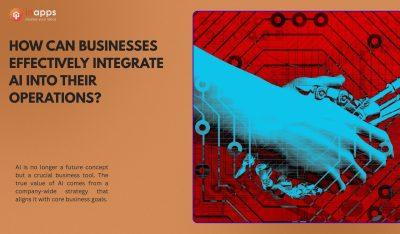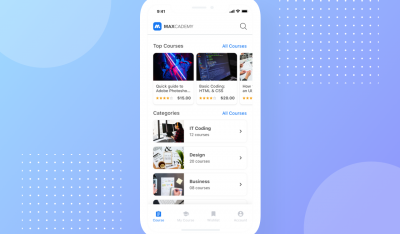- Home
- >
- Offshore News
- >
- 9 Best Project Management Software for Small Teams
In the fast-paced world of small and medium-sized businesses, effective project management is crucial. Unlike large corporations, small businesses require project managers to juggle multiple roles and oversee diverse responsibilities. The right tools can streamline tasks, boost productivity, and keep everything on track.
That’s why we’ve compiled a list of the best project management software for small teams. Running a small business is no small feat—managing client deadlines, tracking progress, and collaborating with your team can be challenging. Discover the tools that will help you stay organized, navigate daily requirements, and elevate your business to the next level.
Small businesses have a variety of unique needs, and the small business project management software you choose must meet them. While there is no one-size-fits-all approach to project management, there are some essential features. The following sections will cover some of the elements required for any project management tool for small teams or businesses.
- Capabilities for collaboration: Project collaboration tools and effective project communication are critical to the success of any project. Simple chat rooms, team channels, and file sharing systems can boost productivity by centralizing everything you need.
- Integration with other apps: To optimize projects and operations, any business, large or small, relies on various tools and technologies. You can integrate required apps into your workflows using online project management software. This would save everyone time and allow them to concentrate on their work.
- Cross-platform compatibility: Is another critical feature of any project management tool. You will occasionally outsource tasks to freelancers and other outside resources as a small business. Clients, too, would need to be onboarded at various stages. It is unrealistic to expect everyone to access the software using the same operating systems or devices. You must ensure that the software you choose supports the most popular platforms, such as iOS, Android, Windows, and Mac.
- Scalability: You are not in the market to be a small or medium-sized business for the rest of your life. Your project management software should be able to accommodate your long-term growth plans over a long period. Consider having to replace your primary tool every couple of years. That would be costly, inefficient, and inconvenient for everyone involved.
- Features for project/task management include: The software’s entire purpose is to provide project management features that help you maintain control, transparency, and visibility. The software you select should be capable of delivering the features you may require for effective project management.
2. 9 Best Project Management Software For Small Teams
2.1 Trello – Streamlined Collaboration for Small Teams
Trello facilitates team collaboration on tasks and projects using a highly visual board. It allows users to create, organize, and track tasks through various stages, from “not started” to “in progress” to “done.” This setup mimics a traditional whiteboard with sticky notes, making it an intuitive tool for managing projects.
Advantages of Trello:
- Intuitive Interface
Trello’s drag-and-drop functionality makes it easy for even the most inexperienced team members to use. Tasks can be moved seamlessly from one area of the board to another, providing a clear visual representation of the project’s progress.
- Low Cost
Trello offers a basic package for free, making it an attractive option for new or small businesses looking to minimize costs. Even the premium plans remain reasonably priced, providing additional features without breaking the bank.
- Mobile App Availability
Trello has a dedicated app available for both phones and tablets. This allows team members to access their tasks quickly and on the go, ensuring that work can continue smoothly regardless of location.

Limitations of Trello
- Lack of Project Structure
While Trello is excellent for simple task management, it lacks advanced features that experienced project managers might require. For instance, it does not support Gantt charts, which are crucial for tracking project timelines and dependencies.
- Limited Email Integration
Trello does not offer sophisticated email notification systems. If your team relies heavily on email for regular updates and reminders, this could be a significant drawback.
2.2 ClickUp – Versatile Project Management for Small Businesses
ClickUp is a versatile project management tool designed to handle everything from simple task management to complex project workflows. Its customizable and feature-rich platform makes it one of the best project management software options for small businesses.
Smartsheet is an alternative to traditional tools like Microsoft Project. It combines planning features such as scheduling and milestones with collaboration tools to help teams work efficiently.
Advantages of Smartsheet
- Project management layout: Smartsheet’s project management layout is similar to traditional Gantt charts. This makes it easy for project managers to plan and track tasks. Many users appreciate its planning features, which are familiar and effective.
- Management reporting: Senior managers can use Smartsheet for detailed reporting. They can cut and slice information to get a high-level overview of the project, helping them make informed decisions.

Smartsheet – Best project management tools for small teams
Limitations of Smartsheet
- Complex Interface: The user interface, while familiar to project managers, might be less intuitive for other team members. They may prefer a simpler, task-focused layout.
- No Auto-Save: Smartsheet does not have an auto-save feature. Users need to remember to save their work regularly to avoid losing progress. This can be inconvenient for those who are used to auto-save.
2.4 Asana – A Versatile Tool for Small Teams
Asana is another project management software tool that provides a shared space for teams to manage project tasks and priorities. It combines traditional project timeline views with task dashboards and includes automation for repeating activities.

Asana – best project management software for small teams
Advantages of Asana
- Integration: Asana integrates with over 200 other platforms, such as Zoom and Dropbox. This makes it a versatile choice for teams that use multiple software tools.
- Customizable: Users can customize their workspace to fit their specific needs. This flexibility helps teams work more efficiently.
Limitations of Asana
- Complexity: Asana has many features, which can be overwhelming for small businesses. These teams might prefer simpler, day-to-day project management tools.
- Single Task Owner: Each task in Asana can only be assigned to one person at a time. While this can clarify project ownership, it may limit flexibility in some situations, especially for small teams.
For those seeking the best project management software for small teams, Asana offers a robust solution with powerful integrations and customization options.
2.5 Slack – Enhancing Team Communication and Collaboration
Slack is a popular tool for team communication and collaboration. It provides a platform where teams can create channels for different projects, share files, and have quick, consistent conversations, making it one of the best project management tools for small teams.

Slack – Best project management software for small teams
Advantages of Slack
- Visibility: Slack offers excellent visibility of every issue and conversation on a project. This transparency helps project managers stay informed and address issues promptly.
- File Collaboration: Slack integrates with popular platforms like Google Drive and Dropbox. This allows teams to share critical documentation in one place, making collaboration more efficient.
Limitations of Slack
- Overwhelming: Slack can feel like a social media app, with continuous updates whenever someone posts new content. In large projects, this can create a lot of noise and distractions.
- Lack of Project Structure: Unlike other project management software for small business, Slack does not have a structured interface. This can make it challenging for high-level project management tasks.
For small businesses looking for project management tools, Slack provides a powerful communication platform. While it may not have all the structured project management features, its integration capabilities and real-time communication make it a valuable tool for team collaboration.
2.6 TeamGantt – Streamlined Project Planning for Small Teams
TeamGantt is a user-friendly tool that enables project teams to create, edit, and share live Gantt charts online. This makes it one of the best project management software options for small businesses looking to streamline their project planning process.

TeamGantt – best project management software for small business
2.7 Evernote – Collaborative Note-Taking for Small Teams
Evernote began as a personal document and notes storage service but has evolved to include collaborative features that can be used for project management. It allows teams to create and share notes and notebooks, making it one of the useful project management tools for small businesses.

Evernote – Best project management tools for small businesses
Advantages of Evernote
- Research and Clipping: Evernote allows users to clip information from the web and share it with the team. This feature is particularly helpful for research-heavy projects.
- Email Integration: Users can link emails to Evernote, facilitating seamless project management without constantly switching between platforms.
Limitations of Evernote
- Too Generic: Evernote was not specifically designed as a project management tool. It lacks the planning functionality that many project managers require, such as timelines and task dependencies.
- Checklists: While checklists can be helpful for personal planning, they may not suffice for managing the progress of a team project.
All in all, Evernote offers a simple and effective way to collaborate and organize information. However, it may not provide the comprehensive project management features found in other project management tools for small businesses, like Monday.
2.8 Google Drive – A Simple Collaboration Tool for Small Businesses
Google Drive is widely known for its document sharing and collaboration features. While it wasn’t originally designed as project management software, many small businesses use it to manage projects and share information efficiently.
Advantages of Google Drive
- Universal and Accessible: Google Drive is free and widely used, making it easy to incorporate into any team’s workflow. It’s accessible from anywhere, which is ideal for remote teams.
- Trusted and Reliable: With Google’s reputation, Google Drive is a trusted and reliable platform for storing and sharing documents.
Limitations of Google Drive
- Lack of Project Features: While Google Drive is excellent for collaboration, it lacks the specific project management features found in the best project management tools for small teams. It doesn’t offer project dashboards, timelines, or task dependencies.
- Security: Unless documents are password-protected, there’s a risk of sharing information outside the project team. This can be a security concern for sensitive projects.

Google Drive – Project management tool with time tracking for small business
2.9 Monday – A Feature-Rich Solution for Small Teams
Monday is a comprehensive project management tool that offers a wide range of features to help small teams stay organized and productive. Its flexibility and robust functionality make it one of the best project management software options for small businesses.
Advantages of Monday
- No Emails: Monday’s platform is designed to reduce the need for email communication. This can streamline workflow and improve efficiency, as all project-related communication can be kept in one place.
- Knowledge Base: Monday includes a comprehensive, searchable knowledge base. This is ideal for onboarding new team members and ensuring everyone knows how to use the platform effectively.
Limitations of Monday
- Pricing: The platform charges fees based on the number of users. For small businesses looking to expand their team, this can become costly, making it less budget-friendly than other options.
- Mobile App Limitations: While Monday offers a mobile app, some users have noted that it has fewer features compared to the desktop version. This can limit productivity for team members who rely on mobile devices.

Easy to use project management tool with Monday
For small businesses seeking project management software, Monday offers a robust and flexible solution. Its extensive features and user-friendly interface make it one of the best project management tools for small teams, though the cost may be a consideration for growing businesses.
3. FAQs On Best Project Management Software For Small Teams
Is there any free project management software suitable for small businesses?
Most decent project management apps offer a free plan; the best are Asana and Wrike.
What is the most straightforward project management software?
Monday.com is probably the most basic project management tool, with Asana and nTask close behind.
Is there a free project management tool available on Google?
No, not at all. You can combine Google Tasks and Google Calendar to manage tasks, but it’s not as effective as a dedicated tool. However, you can read our guide on using Google project management tools.
Can you use Microsoft Teams for project management?
Which is better, Trello or Asana?
Read next: Best Management & Communication Tools for Your Offshore Teams
Let’s create the next big thing together!
Coming together is a beginning. Keeping together is progress. Working together is success.