- Home
- >
- Software Development
- >
- Top 11 Application Software Examples You Should Know
In today’s digital age, application software is an integral part of our daily lives. From writing documents and browsing the web to editing photos and communicating with friends, application software simplifies tasks and enhances productivity. This article will define application software and provide you with an extensive list of application software examples to illustrate its importance and functionality.
Key Summary
- Microsoft Word – A quintessential business application enabling document creation and editing with advanced features like grammar checks and templates, though it requires payment and can be resource-intensive. Many users now opt for free alternatives like Google Docs.
- Google Chrome – A fast web browser with extensive extensions and cross-device syncing capabilities, though it uses significant memory and raises privacy concerns due to data collection practices.
- Firefox – A privacy-focused, customizable open-source web browser, though it may be slower than competitors and has compatibility issues with some websites that favor Chrome.
- Skype – A cross-platform communication tool supporting voice calls, video chats, and messaging, though call quality varies with connection and some users find the interface outdated.
- Windows Media Player – A preinstalled Windows application for basic media playback with library management capabilities, though it supports limited formats and lacks modern features.
- VLC Media Player – A versatile, free, open-source media player supporting numerous file formats while using minimal resources, though its interface is basic and advanced features can be complex.
- Photoshop – A professional-grade image editing tool with comprehensive features and strong community support, though expensive and requiring powerful hardware and significant learning investment.
- Facebook – A widely-used social networking application connecting users globally with messaging and sharing features, though raising concerns about privacy, addiction potential, and intrusive advertising.
- WhatsApp – A messaging app with end-to-end encryption supporting texts, calls, and media sharing across platforms, though requiring internet connectivity and raising privacy concerns due to Facebook ownership.
- iTunes – A media management application with store integration and Apple device syncing capabilities, though complex to navigate and resource-intensive.
- Netflix – A streaming service with an extensive content library and user-friendly interface available across multiple platforms, though requiring subscription fees and stable internet for high-quality streaming.
1. What is application software?
Application software is a type of program designed to help users perform specific tasks or functions. Unlike system software, which runs the computer’s basic operations, application software directly assists users in accomplishing their goals. For example, Microsoft Word allows you to create and edit documents, making it a prime example of application software. Similarly, internet browsers like Google Chrome enable users to perform web-based tasks, such as searching for information online.
2. Top Application software examples
Every day, millions of people use various application software platforms to assist with specific tasks, simplify workflows, and improve communication. Let’s explore some notable application software examples and their functions.
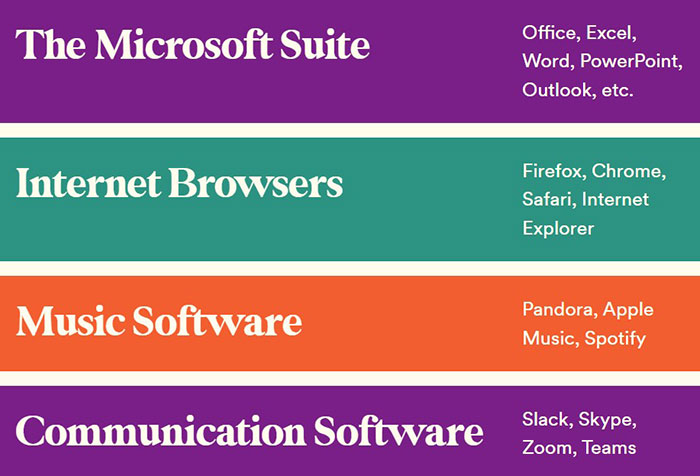
What is an example of application software
2.1. Microsoft Word
Microsoft Word is a quintessential example of business application software. It enables users to write, read, and edit documents, providing essential tools for professional and personal use. While not necessary for the operating system’s operation, it serves a vital purpose for users, making it a prime example of application software.
Pros:
- User-Friendly Interface: Easy to navigate with a range of formatting options.
- Wide Compatibility: Works well with other Microsoft Office applications.
- Rich Features: Includes grammar and spell-check, templates, and advanced editing tools.
Cons:
- Cost: Requires a purchase or subscription.
- Resource-Intensive: Can be slow on older devices.
- Complexity: May be overwhelming for new users due to its extensive features.
Nowadays, however, people are switching to Google Docs. It is a free, web-based alternative to Microsoft Word. It allows users to create, edit, and share documents online. With Google Docs, real-time collaboration with multiple users is possible. Despite this, storing documents on Google’s servers may raise privacy issues.
2.2. Google Chrome
Google Chrome is a widely-used web browser that allows users to browse the internet, read articles, and access various online services. Whether installed on a Windows PC or an Android device, Google Chrome is an essential piece of application software for web navigation.
Pros:
- Speed: Fast loading times and efficient performance.
- Extensions: Extensive library of plugins and extensions.
- Syncing: Seamless synchronization across devices.
Cons:
- Resource Usage: High memory usage can slow down devices.
- Privacy Concerns: Extensive data collection and tracking.
- Updates: Frequent updates may disrupt usage.
2.3. Firefox
Firefox is another popular web browser that provides similar functionalities to Google Chrome. It allows users to access the internet, perform searches, and visit websites, making it a critical example of application software.
Pros:
- Privacy-Focused: Strong privacy features and tracking protection.
- Customizable: Highly customizable interface and extensions.
- Open Source: Transparent development and community support.
Cons:
- Performance: Slower than Chrome in some benchmarks.
- Compatibility: Some websites and extensions may favor Chrome.
- Memory Usage: Can be heavy on system resources.
2.4. Skype
Skype is a versatile communication tool that supports voice calls, video chats, and text messaging over the internet. Available on Windows, Android, and iOS, Skype is an excellent example of application software that enhances connectivity and communication.
Pros:
- Cross-Platform: Available on multiple devices and operating systems.
- Features: Offers group calls, screen sharing, and file sharing.
- User Base: Large user base, making it easy to connect with others.
Cons:
- Quality: Call quality can vary depending on internet connection.
- Interface: Some users find the interface outdated and clunky.
- Security: Past security vulnerabilities raise concerns.
2.5. Windows Media Player
Windows Media Player allows users to play videos and other media types. Despite being preinstalled on Windows devices, it is not system software. Instead, it serves a specific function for media playback, categorizing it as application software.
Pros:
- Preinstalled: Comes preinstalled on Windows devices.
- Simple Interface: Easy to use for basic media playback.
- Library Management: Good for organizing media files.
Cons:
- Limited Formats: Does not support as many file formats as other players.
- Outdated: Lacks updates and modern features.
- Resource Usage: Can be slow and resource-intensive.
2.6. VLC Media Player
VLC Media Player is an open-source, free media player that can handle most media files. Like Windows Media Player, VLC is application software designed for media consumption, providing a versatile tool for users.
Pros:
- Versatile: Supports a wide range of file formats.
- Free and Open-Source: No cost and community-driven development.
- Lightweight: Efficient performance with low resource usage.
Cons:
- Interface: Basic and less visually appealing.
- Complexity: Advanced features can be difficult for new users.
2.7. Photoshop
Photoshop is one of the most widely used image editing tools. It allows users to edit and manage photographs, making it an essential application software for designers, photographers, and hobbyists.
Pros:
- Professional-Grade: Comprehensive tools for professional photo editing.
- Extensive Features: Layers, filters, and a wide range of editing options.
- Community: Strong support and a large community of users.
Cons:
- Cost: Expensive subscription model.
- Learning Curve: Steep learning curve for beginners.
- Resource-Intensive: Requires a powerful computer to run smoothly.
2.8. Facebook
Facebook connects users with friends and family through its social media platform. While the website itself is not application software, the Facebook app available on Windows PCs, Android, and iOS devices is a prime example of social networking application software.

Pros:
- Connectivity: Easy to connect and communicate with others.
- Features: Wide range of features, including messaging, photo sharing, and events.
- User Base: Large user base and global reach.
Cons:
- Privacy: Concerns over data privacy and security.
- Addiction: Potential for excessive use and addiction.
- Advertisements: Invasive ads can detract from the user experience.
2.9. WhatsApp
WhatsApp is a messaging app that supports text messaging, voice, and video calls. Available on various devices, WhatsApp is an excellent example of application software that facilitates communication.
Pros:
- Encryption: End-to-end encryption for secure communication.
- Cross-Platform: Available on multiple devices.
- Features: Supports media sharing, group chats, and voice/video calls.
Cons:
- Privacy: Owned by Facebook, raising privacy concerns.
- Dependence on Internet: Requires an internet connection for use.
- Storage: Can consume significant storage with media files.
2.10. iTunes
iTunes allows users to listen to music, podcasts, and manage their media libraries. It can be installed on various devices, making it a versatile piece of application software for media management.
Pros:
- Media Management: Excellent for organizing and managing media files.
- Store Integration: Access to a vast library of music and podcasts.
- Syncing: Synchronizes with Apple devices seamlessly.
Cons:
- Complexity: Can be cumbersome to navigate.
- Resource Usage: Heavy on system resources.
- Updates: Frequent updates can be disruptive.
2.11. Netflix
Netflix is a streaming-on-demand application software that lets users watch movies and television shows on their computers or phones. Alongside Hulu and Amazon Prime Video, Netflix is a leading example of entertainment application software.
Pros:
- Content Library: Extensive library of movies and TV shows.
- User Interface: Easy to use with personalized recommendations.
- Accessibility: Available on multiple devices and platforms.
Cons:
- Cost: Subscription fees can add up.
- Content Availability: Regional restrictions on content.
- Bandwidth: Requires a stable internet connection for high-quality streaming.
3. Wrapping It Up
Application software plays a crucial role in our digital experiences, enabling us to perform a wide range of tasks efficiently. From document creation and web browsing to photo editing and communication, the examples provided highlight the diverse functionalities of application software. Hopefully, this list of application software examples has given you a better understanding of their importance and how they enhance our daily activities.
By recognizing the value of these application software examples, you can better appreciate the technology that makes our lives easier and more connected. Whether for personal use or professional tasks, application software is indispensable in today’s digital world.
Let’s create the next big thing together!
Coming together is a beginning. Keeping together is progress. Working together is success.


















